When i write new post with gutenberg,the page is blank
-
After upgrading to wordpress 4.9.8,i active gutenberg.
But now,if i choose gutenberg to write posts,the page is just blank,blew are the screenshot.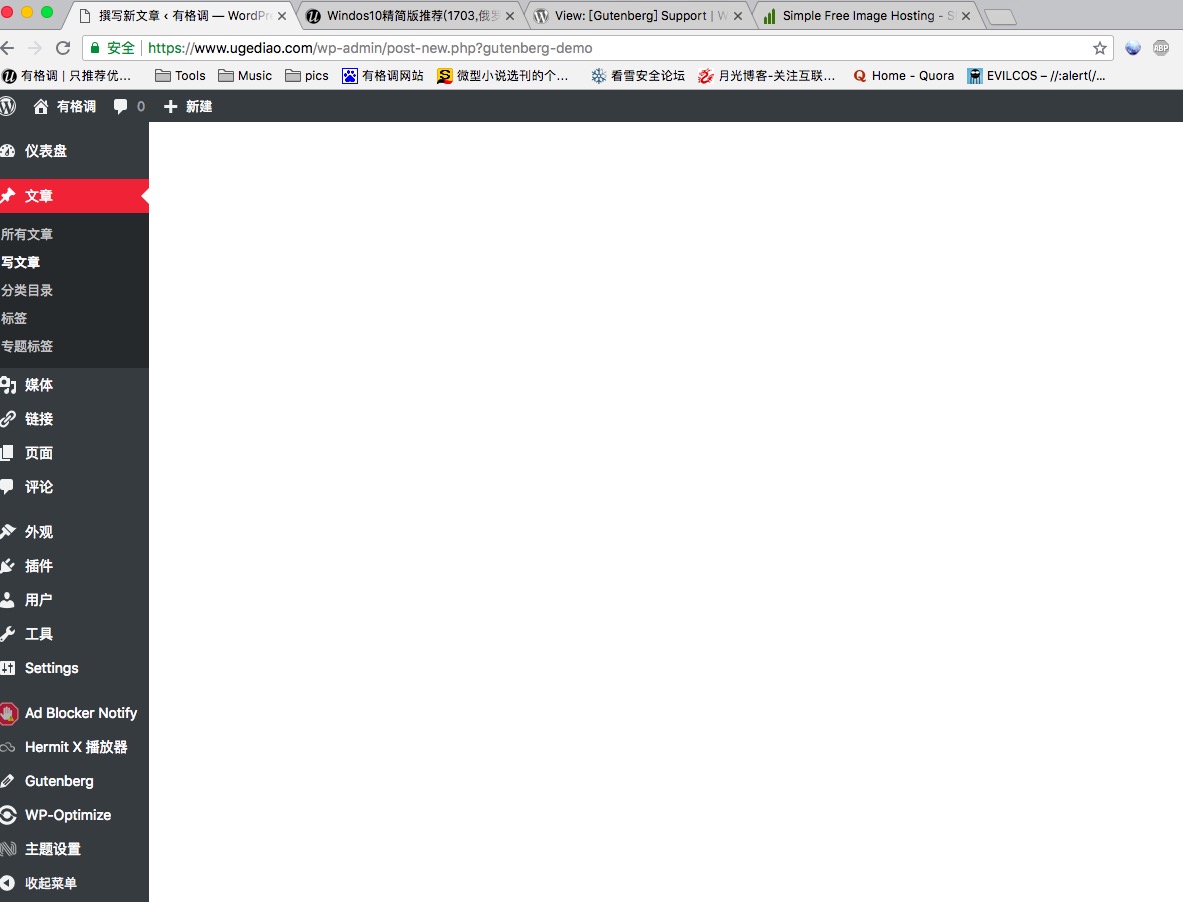
The page I need help with: [log in to see the link]
Viewing 14 replies - 1 through 14 (of 14 total)
Viewing 14 replies - 1 through 14 (of 14 total)
- The topic ‘When i write new post with gutenberg,the page is blank’ is closed to new replies.