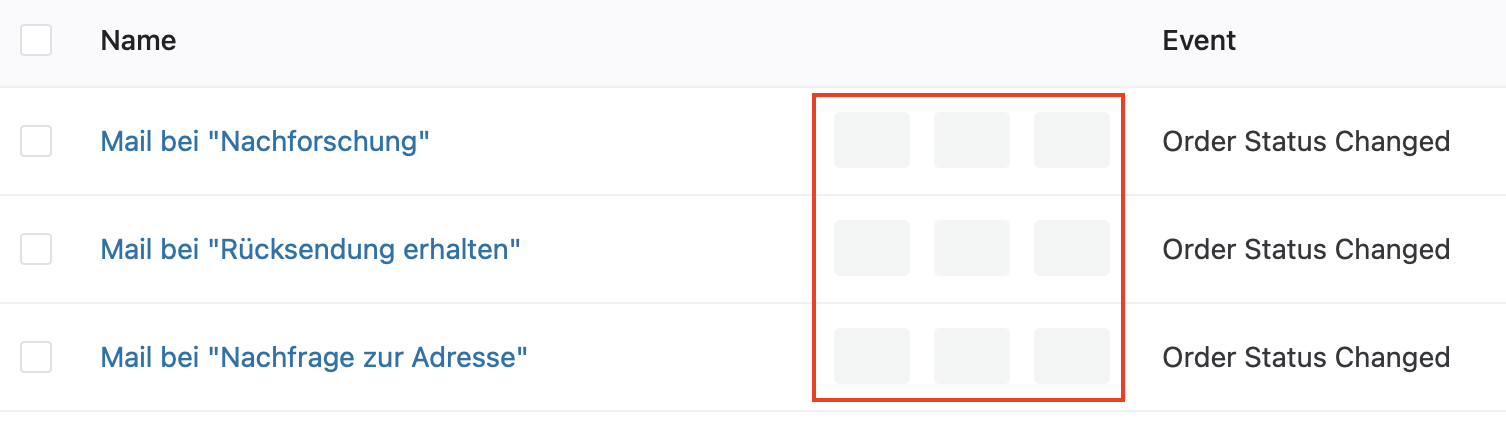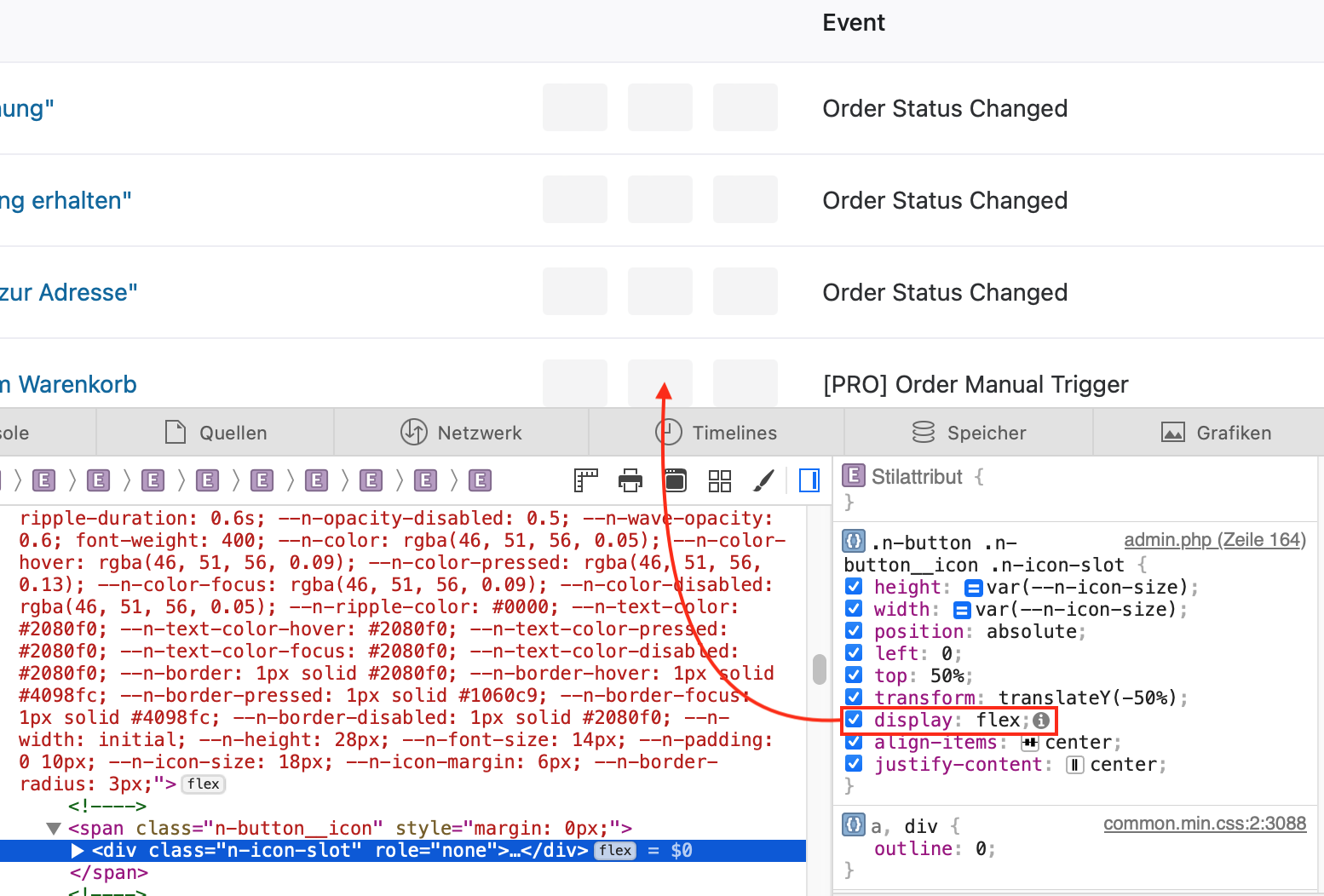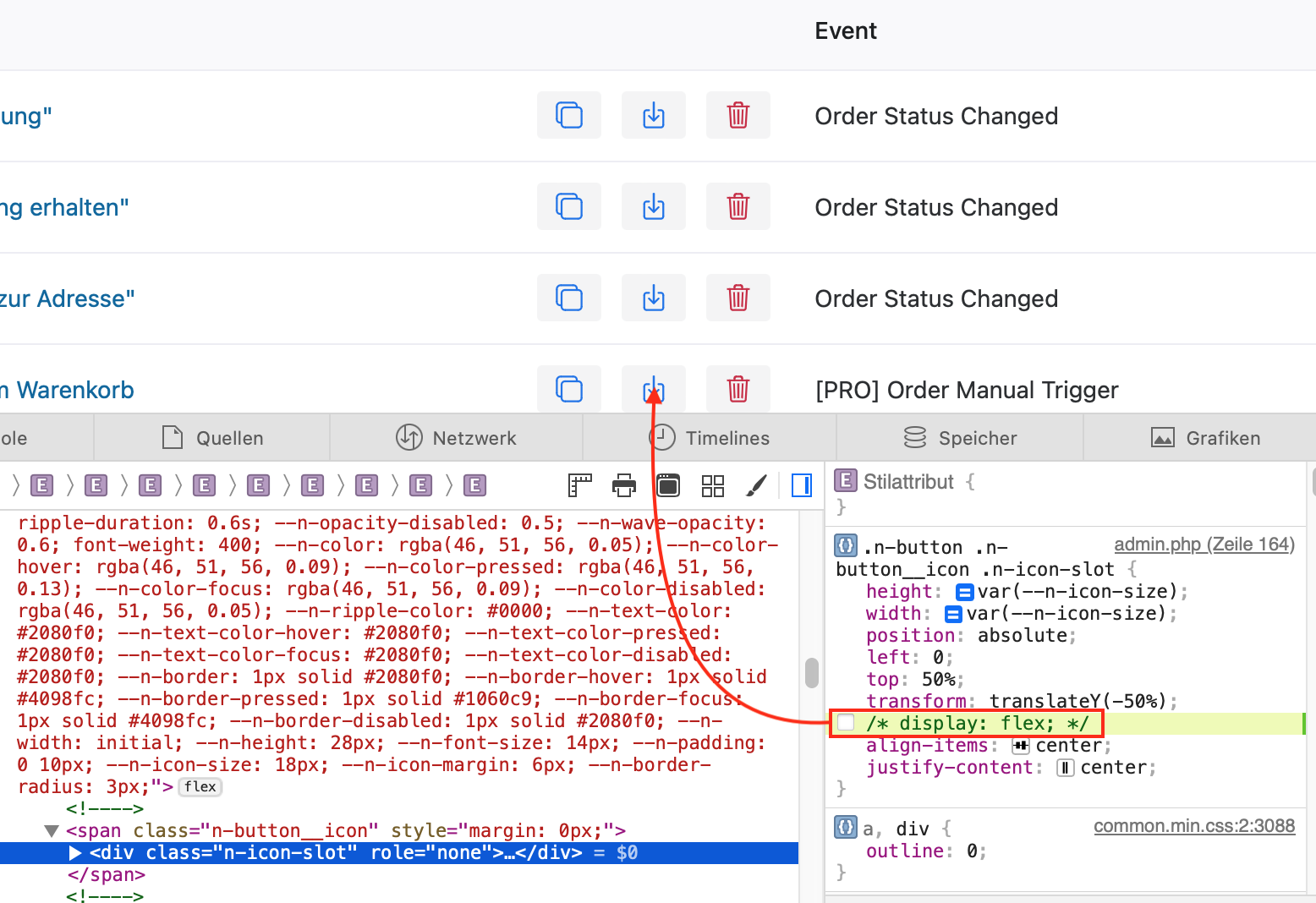What the hell happened to version 3?
-
Hello support team,
I just installed the latest version 3.0.3 of ShopMagic with quite a few problems and I am really frustrated!
Why on earth do you have to introduce your own GUI, which then doesn’t even work properly (more below)? What’s wrong with the standard Worpress editor, why do you have to use Tiny here?
The GUI completely contradicts the language of the rest of the WordPress backend and makes it uncomfortable and visually … let’s put it kindly: inappropriate.
And what happens with links in mail texts? Why is there a “https://mysite.com/track/sm-click?…” in front of every link since v.3? User tracking is definitely deactivated in the settings and should therefore NOT take place! Not only that this should not be inserted unasked, it also leads to the fact that manual links (eg mailto:) no longer work.
About the problems with the GUI:
In the overview of “Automations” the icons to “Dupicate”, “Export” and “Delete” are not shown.
In the Tiny editor, under “View – Source code”, the window is displayed so wide that it is overlapped by the WP side menu.
Existing mail texts are not taken over with the correct HTML code, e.g. paragraph marks are missing.
Error during update:
With the activated plugin “ShopMagic Expamle” fatal errors occur (white screen). Since this snippet collection also comes from you, a test here before an update would have been really good.
I love the plugin ShopMagic, but with the V.3 you have done yourself and your users no favor!
In summary:
1. the old GUI was functional and suitable for WP, you could have accommodated the new layout here.
2. the tracking in front of the links must definitely be removed!
3. Tiny should be able to be removed in the settings.
4. existing mail texts should be taken over without errors.
5. bugs in the new GUI should be fixed.
6. if you still support your ShopMagic Example, please adapt it to the new version.
In the production shop I will stay with the last V2 version as long as possible.
Many greetings
J?rg
- The topic ‘What the hell happened to version 3?’ is closed to new replies.