Visual Editor missing and broken in 3.1
-
Hi,
I have seen that others are having similar problems that may or may not be related.The Problem
- Just upgraded to 3.1 through automatic upgrade on the dashboard
- The Visual editor GUI is missing and text appears in white. (see image)

- Once ‘Visual’ is clicked again text appears but in html (see image)
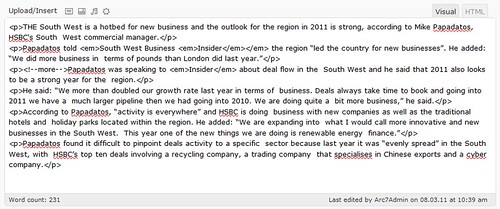
- The front end of the website is fine
What I have tried
- I have read a lot of similar posts here and gone through the ‘Troubleshooting WordPress 3.1 – Master List’ and tried the following without any luck so far
- Checked other browsers (Chrome, Firefox, Safari)
- Disabled and re-enabled visual editor in my profile
- Deactivated all plugins
- Switching to the Twenty Ten theme
- Resetting the plugins folder by FTP (renaming folder, creating a new one and visiting admin page)
- Disabled the Admin bar
- Downloaded and re-uploaded a fresh copy of the wo-admin and wp-includes folders
- Checked I am running PHP 5
- Upgraded the php memory limit to 64MB through .htaccess, wp-config and memory-bump plugin (shared hosting no access to php.ini)
- Tried adding the following code to wp-config
define('CONCATENATE_SCRIPTS', false);
None of the above worked does anyone have any suggestions?
- The topic ‘Visual Editor missing and broken in 3.1’ is closed to new replies.