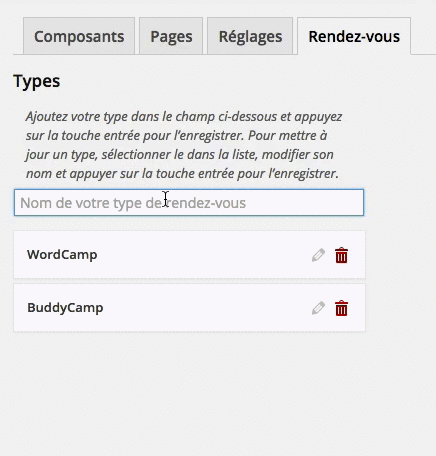Version 1.2 : How to set rendez-vous types ?
-
Version 1.2 introduced rendez-vous types. To set your rendez-vous types, you’ll need to go into the BuddyPress settings of the WordPress Administration.
Once in the BuddyPress settings page, you’ll find an extra tab called ‘Rendez-vous’ after the ‘settings’ one. Activate this tab, and you’ll be able to add your types using this UI :
- The topic ‘Version 1.2 : How to set rendez-vous types ?’ is closed to new replies.