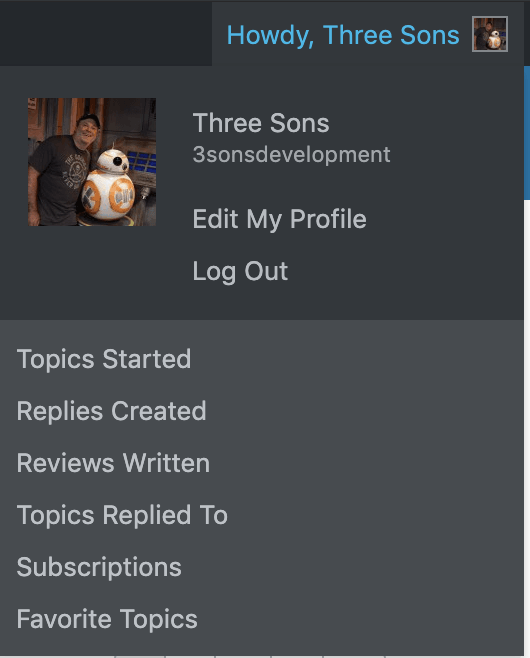Usernames created on checkout use name and surname instead of e-mail
-
I am having issues with the accounts created on checkout because they are automatically creating usernames using name and surname instead of e-mail.
For example, if the costumor fill the checkout like this:
First name: John | Last name: Doe Smith | E-mail: [email protected]The username is created “john.doe smith” (name and surname with a dot and a space) instead of “johndoesmith45” (e-mail).
I’ve noticed the option on the settings page is now saying “When creating an account, automatically generate an account username for the customer based on their name, surname or email”, but is it still possible to use the e-mail? Or please remove the blank space when using the name and surname, because it breaks my Moodle integration system.
- The topic ‘Usernames created on checkout use name and surname instead of e-mail’ is closed to new replies.