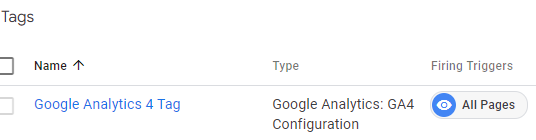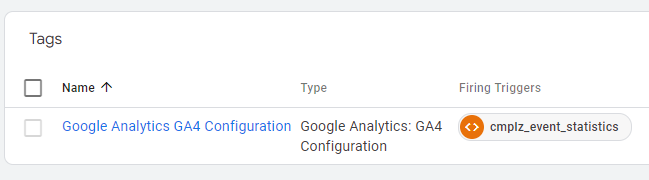User decline the cookies, but they are still used
-
Hello.
I have created the cookies engine using complianz, however when user click the Decline button, the cookies are still in use. I suppose, there are some “necessary” cookies, which must be used, but the problem is with Google Analytics, which should be NOT used, when user click the decline button. So how can I set that?
On some pages I am using your plugin to implement GA, however on some pages I am using the custom code snippet, directly from Google Analytics. Can Complianz plugin handle the GA inserted directly by code?
Viewing 7 replies - 1 through 7 (of 7 total)
Viewing 7 replies - 1 through 7 (of 7 total)
- The topic ‘User decline the cookies, but they are still used’ is closed to new replies.