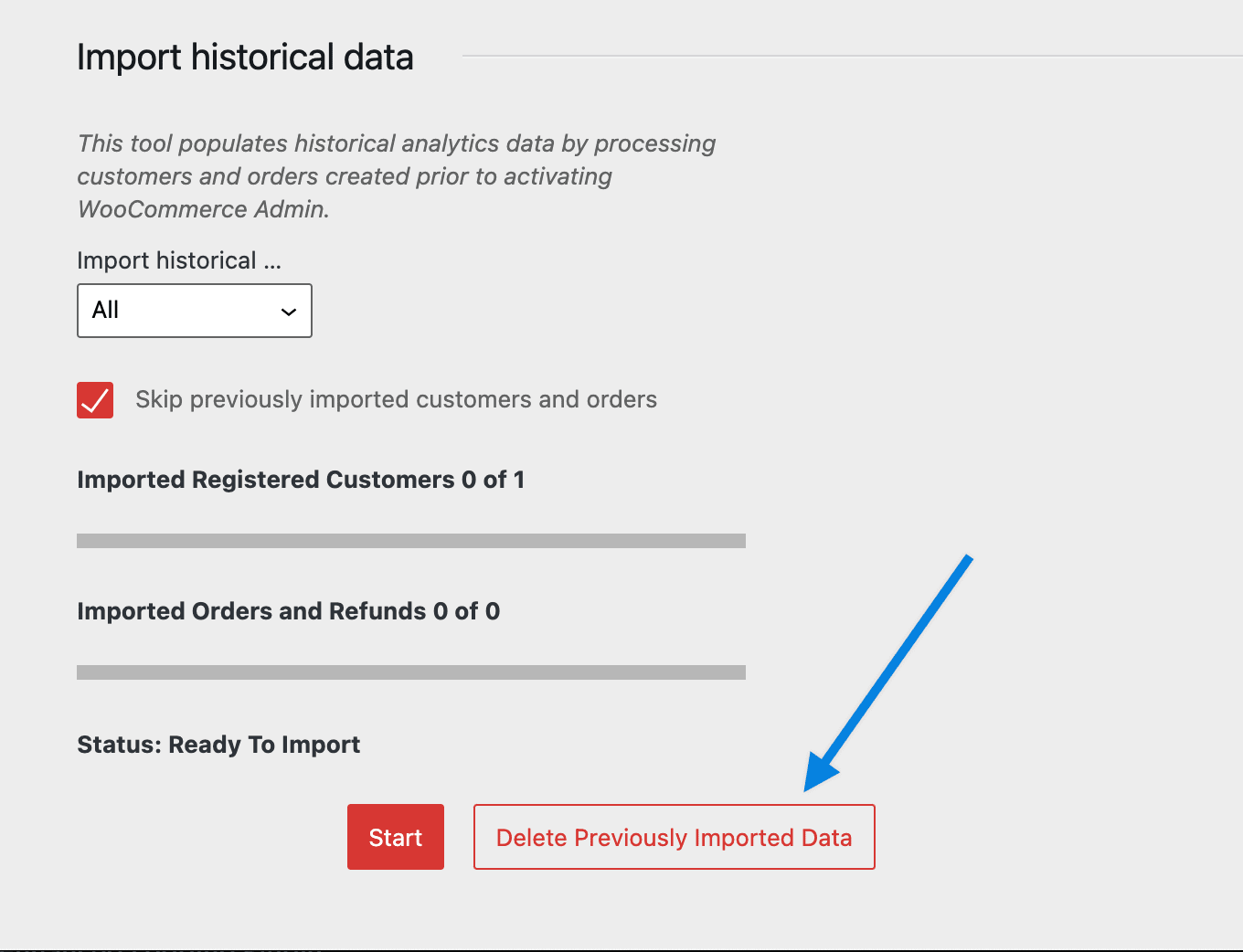Used WooCommerce Import tool and now have double sales in stats section
-
Hi Team,
I used the WooCommerce export/import tool because I miss timed pushing a staging site to live and messed up losing some of the sales between the end of Oct and first couple days of Nov.
Everything looked good, I thought, but then the client reached out to me saying that she has double the amount of sales that she really has. Sure enough I go to the Analytics > Orders section and there are about 28 orders that have two rows for every order. So it looks something like this
Date Order# Status Sale
Nov. 2nd – Complete $190.00
Nov. 2nd 6831 Complete $190.00
Nov. 1st – Complete $85.00
Nov. 1st 6832 Complete $85.00
etc etcSo I tried going into the database and delete the blank records from wc_order_stats, that did nothing for removing the records, then I tried wc_woocommerce_order_items and itemmeta, still nothing.
What gives? How the heck do I remove these stats? I don’t want to delete the real orders just the double up erroneous records from the Analytic>Orders page to correct the monthly total sales.
It seems like there are no issues with the actual orders themselves in the Woocommerce>Orders section. This is all good and there are no dupes but it seems to have jacked up the analytics section.
Any help would be greatly appreciated!
- The topic ‘Used WooCommerce Import tool and now have double sales in stats section’ is closed to new replies.