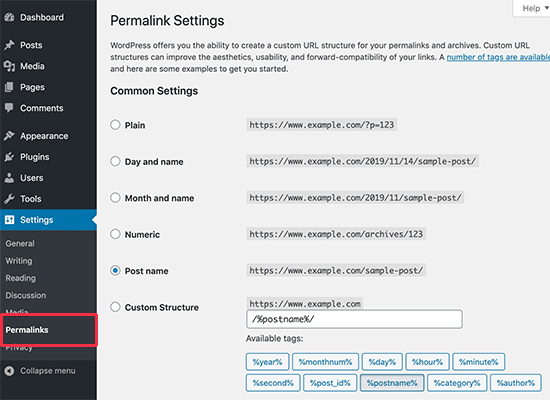URL structure blog post
-
Hello everyone,
On my website, the blog posts are displayed as a separate page in the domain structure. Is there a way for the blog page to function as the blog post’s overpage? So that the URL hierarchy of a blog post is domain/blog/titelblogpost and not domain/titelblogpost. I already have a blog page on which the blog posts are automatically displayed. My question therefore relates just to the domain structure of blogposts and blogpages.
Thanks in advance!
The page I need help with: [log in to see the link]
Viewing 4 replies - 1 through 4 (of 4 total)
Viewing 4 replies - 1 through 4 (of 4 total)
- You must be logged in to reply to this topic.