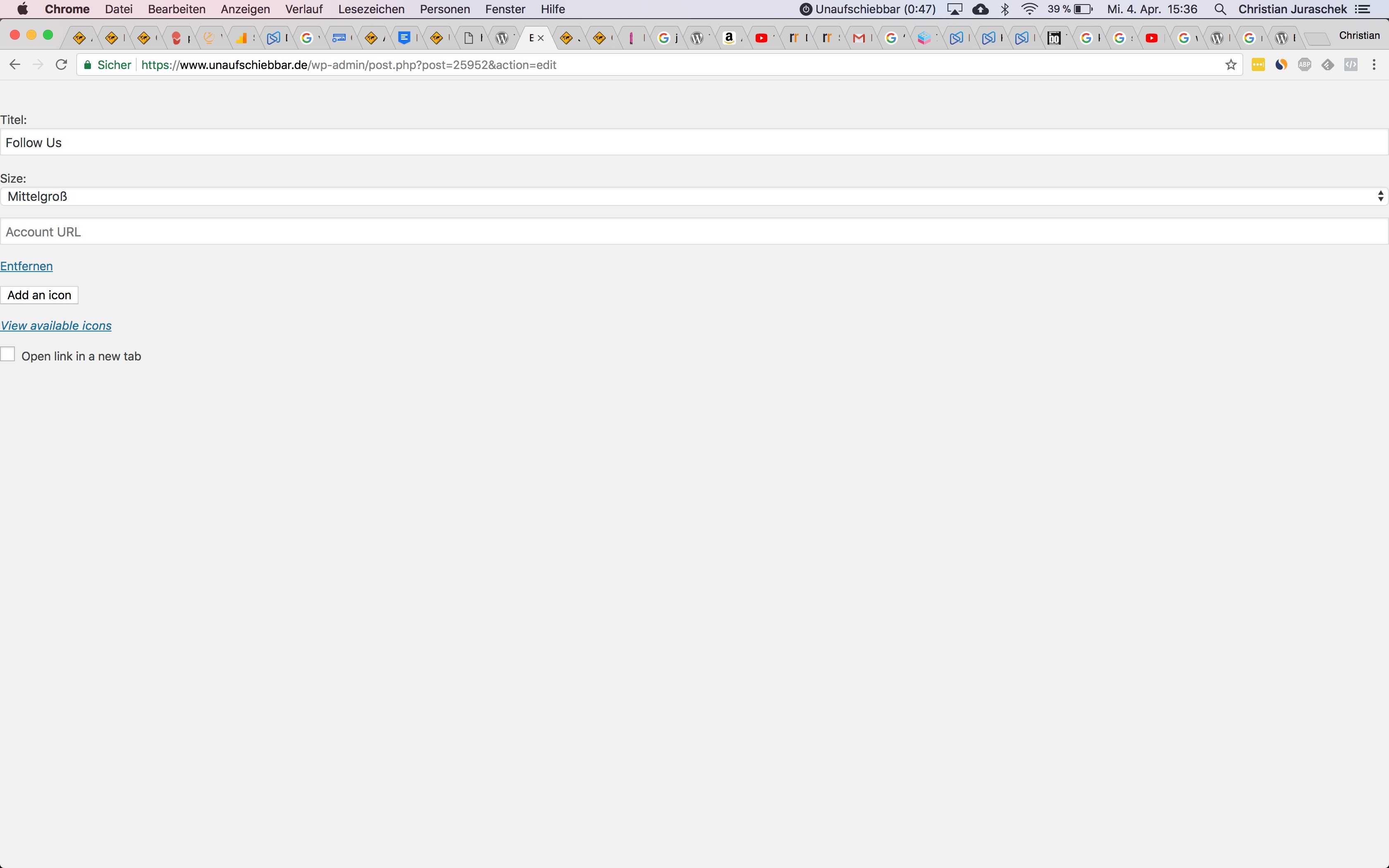URGENT: conflict between Site Origin Page Builder and WordPress 4.9.5 update
-
Hello,
The latest WordPress update (4.9.5) breaks the Edit post or Edit page features when Site Origin Page Builder is active.
I have used Health Check to single out Site Origin Page Builder as the culprit: activating the plugin breaks the Edit page, deactivating it restores it to normal behaviour.
Since some of the pages on my site are built using Site Origin Page Builder, if I deactive the plugin, the pages are broken. On the other hand, I need to update my pages ??
Here is the Edit page when I activate the plugin:
Please help ??
V.
- The topic ‘URGENT: conflict between Site Origin Page Builder and WordPress 4.9.5 update’ is closed to new replies.