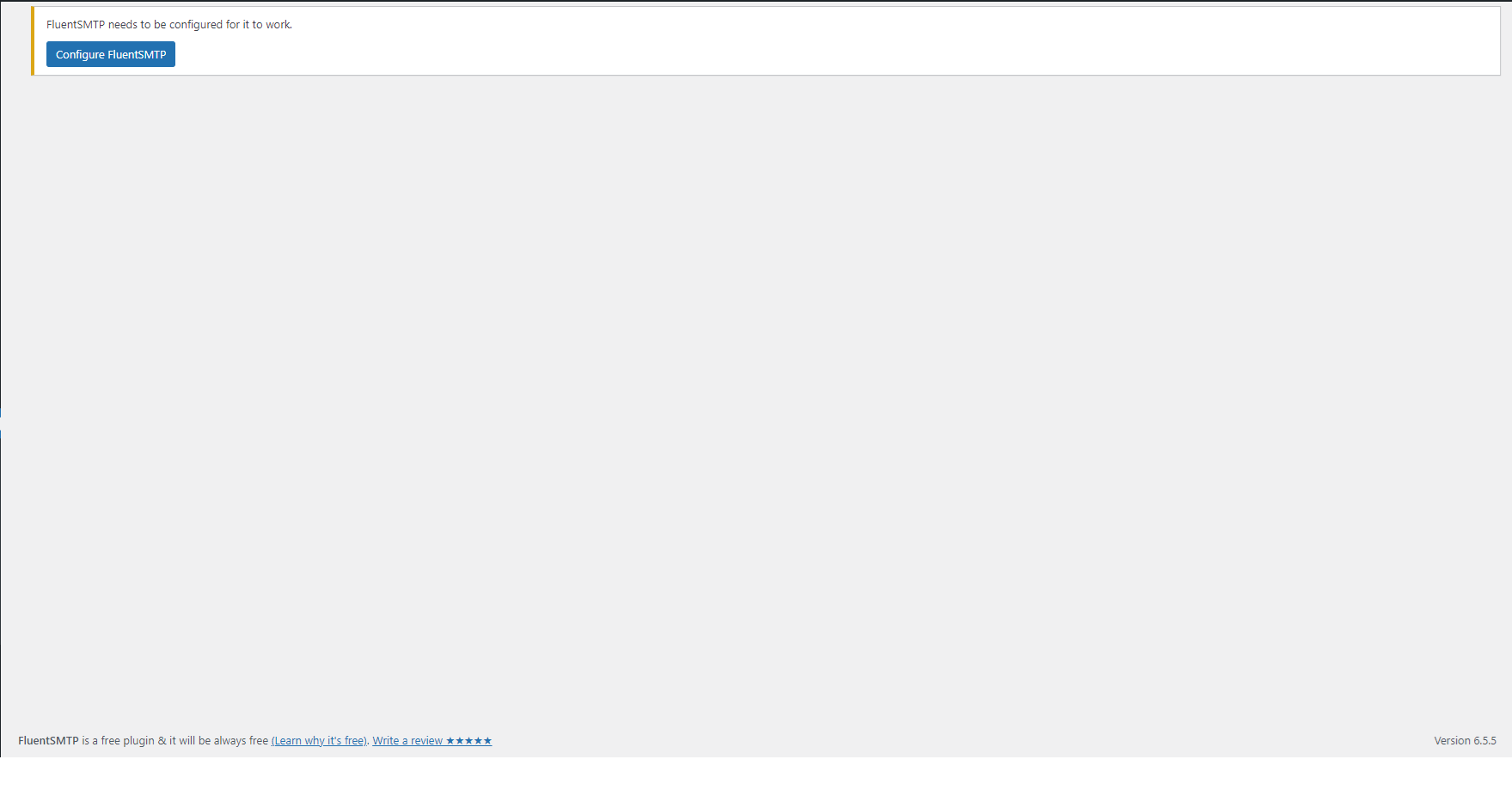Hello @rottybz,
I understand that you’ve disabled all plugins and the issue persists. To further troubleshoot this, I recommend enabling the WordPress debug log.
Enabling the Debug Log:
- Open the?
wp-config.php?file in your WordPress root directory.
- Locate the line that reads?
define('WP_DEBUG', false);.
- Change the value from?
false?to?true.
- Add a new line below the?
WP_DEBUG?line:?define('WP_DEBUG_LOG', true);.
- Save the file.
Accessing the Debug Log:
Once debugging is enabled, WordPress will start logging errors and other debugging information to a debug.log file in the wp-content folder. You can access this file using an FTP client or the file manager in your hosting control panel.
Reviewing the Debug Log:
Check the debug.log file for any errors or warnings related to FluentSMTP. This will help us identify the root cause of the issue.
Disable Debugging:
Once the issue has been resolved, disable debugging by setting WP_DEBUG and WP_DEBUG_LOG back to false.
Please let me know if this helps or if you have any further questions.