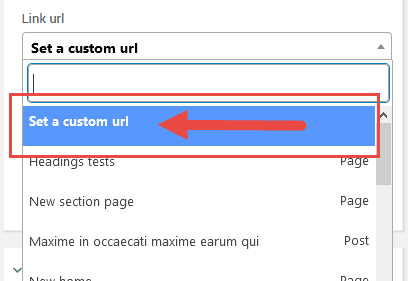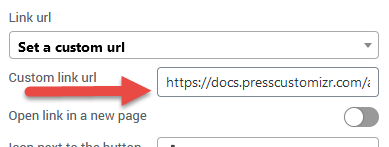Unable to introduce external link on buttons or texts
-
Hi!
I am trying to edit my front page at https://www.miguelgisbert.com and to add external URL for the “More info” buttons but it does not allow me to do that. Wherever I try to put an external URL link it just says “No results found” and only let me link my own WP pages.How could I fix that?
Thanks a lot!
MiguelThe page I need help with: [log in to see the link]
Viewing 5 replies - 1 through 5 (of 5 total)
Viewing 5 replies - 1 through 5 (of 5 total)
- The topic ‘Unable to introduce external link on buttons or texts’ is closed to new replies.