Hi @mianviru2
This sounds like it is an error from within Facebook as a result of the Facebook account, Business Manager, or Catalog being used. Can you confirm that your shop meets all of the requirements including country location?
https://www.facebook.com/business/help/2347002662267537
As an alternative, from within Facebook try creating a shop and adding a product without the use of our plugin, making sure to use the “Checkout on another website option” and not “Checkout on Facebook and Instagram”. Click on the “Create a shop”
https://www.facebook.com/business/help/268860861184453?id=1077620002609475
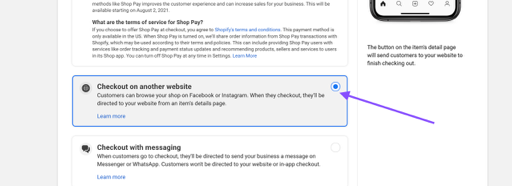
Once you have a product listed on a shop and that checkout method is enabled, try connecting Facebook to that shop thereafter.