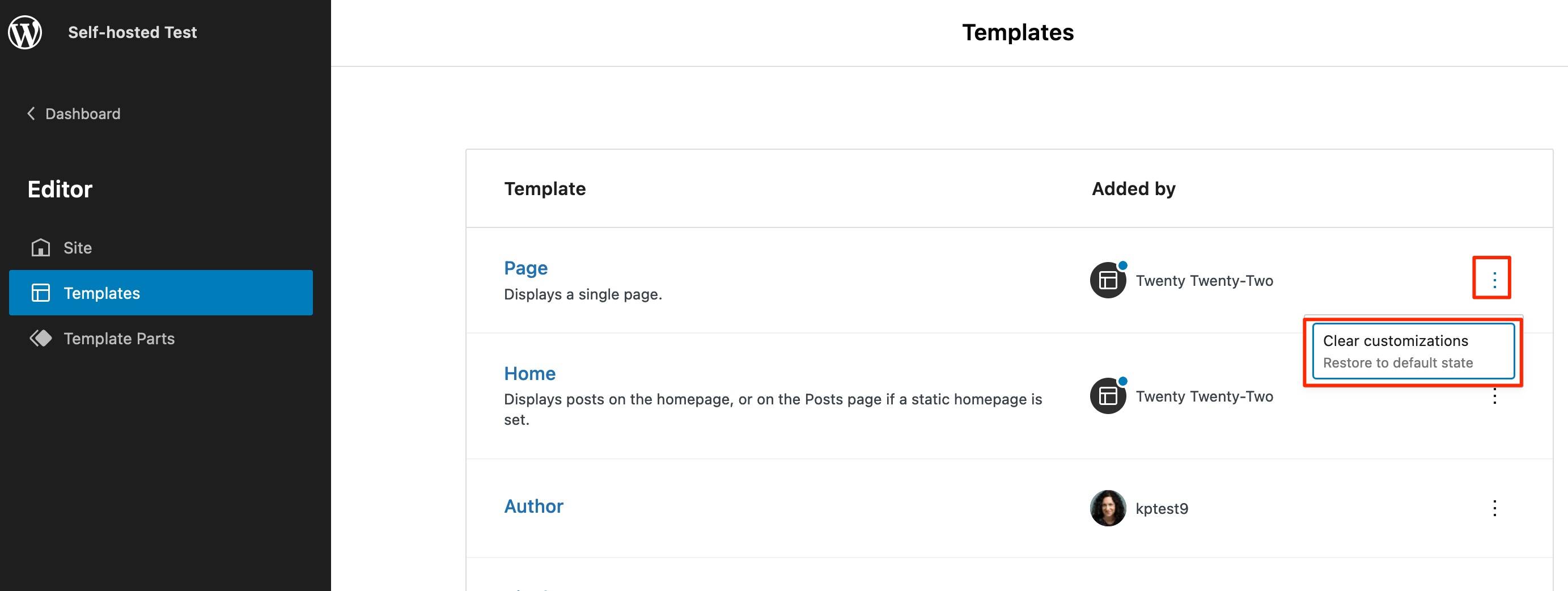Twenty Twenty-Two theme, all pages display as home page.
-
Both ‘About The Blog‘ and ‘About The Author‘ pages just show the standard home page.
For some reason they’re all exactly the same display.I’ve changed and updated the pages individually, they each have different text in them at least when I edit them from the dashboard, but viewing the pages through their individual links just displays the home page.
I have the template set to ‘Page’ and the home page set to ‘static / display one page’.
Is there something I’m doing wrong?
How do I get other pages on the site to display as they should, and not default display the home page?
The page I need help with: [log in to see the link]
Viewing 13 replies - 1 through 13 (of 13 total)
Viewing 13 replies - 1 through 13 (of 13 total)
- The topic ‘Twenty Twenty-Two theme, all pages display as home page.’ is closed to new replies.