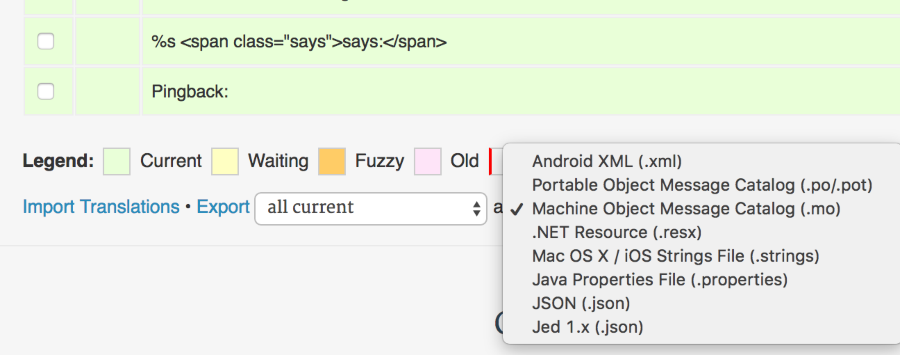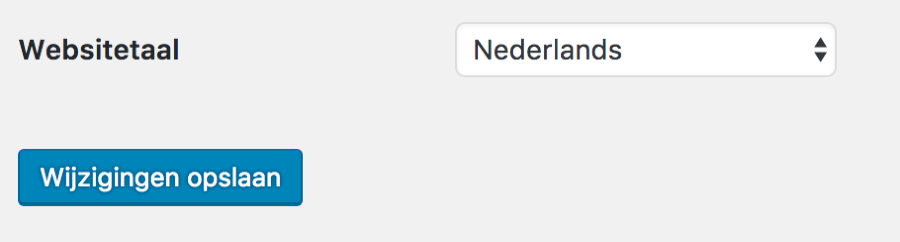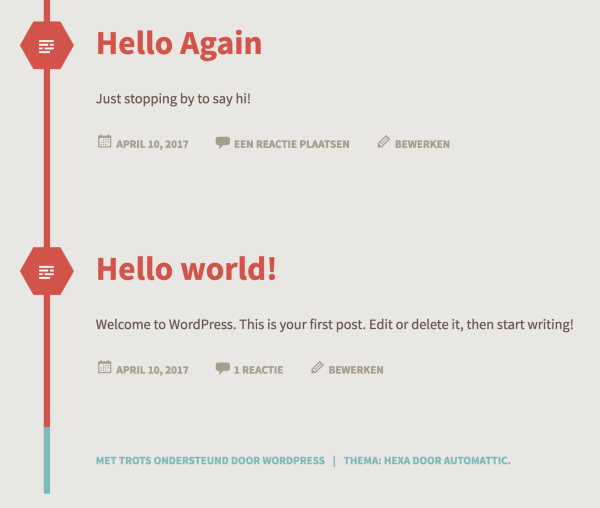Translation of standard wordpress elements doesn’t work
-
I know its possible to change wordpress to another language, so that texts like “reply”, “continue reading”, or “Proudly powered by WordPress” are in another language (in my case: dutch).
Hexa keeps displaying english texts although i’ve changed the settings to Dutch. I’ve double checked the settings and even used a fallback language (via a plugin) in case something was wrong with the chosen language (i tried with Dutch and Dutch-formal)
If i switch themes to a standard wordpress theme or another 3rd party theme, translations do work. Changing to Quadra or Circa doesn’t fix the translations though.
Any way to fix this?
Viewing 3 replies - 1 through 3 (of 3 total)
Viewing 3 replies - 1 through 3 (of 3 total)
- The topic ‘Translation of standard wordpress elements doesn’t work’ is closed to new replies.