Hello Alberto,
The totals section from the free Simple template follows the format that WooCommerce applies to the emails sent to your customer, this has the same format as your image 2.
If you want more control over this and print a subtotal excluding tax and/or list taxes in separate rows, you can do that with our Premium Templates extension.
This comes with a customizer that allows you to get the prices displayed to your own preferences.
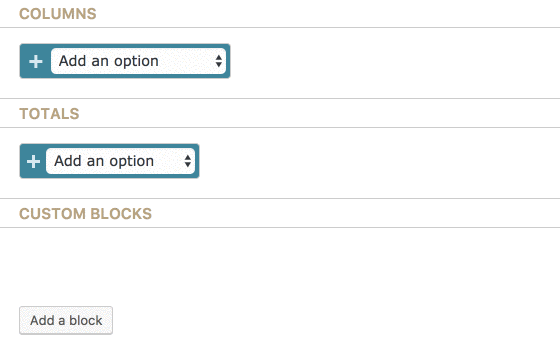
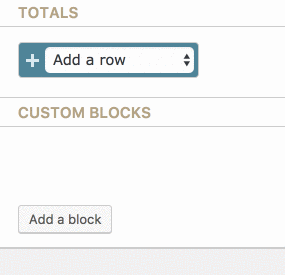
If you have any further questions about this, please send an email at [email protected], www.remarpro.com does not allow us to use these forums for supporting our paid extensions.