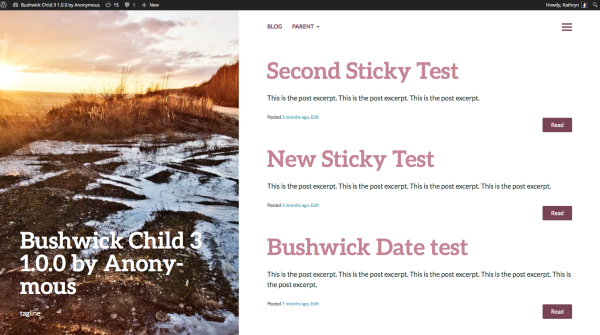titles excerpts with 'read me' button on homepage
-
I have a question, concerning the homepage my blog:
https://www.kittyarends.nl/ayeartoliveI would like to have only title + excerpts showing on the homepage, as opposed to one post in its entirety and the rest just excerpts with a ‘read me’ button.
Something did change, but now, the homepage only shows one post (not the most recent, but only the oldest one) as an excerpt, but without the ‘read me’ button.
What can i do in order to have my homepage show at least 5 posts, with only the title+excerpt AND still showing a ‘read me’ button?
Thanks for your help!
Viewing 5 replies - 1 through 5 (of 5 total)
Viewing 5 replies - 1 through 5 (of 5 total)
- The topic ‘titles excerpts with 'read me' button on homepage’ is closed to new replies.