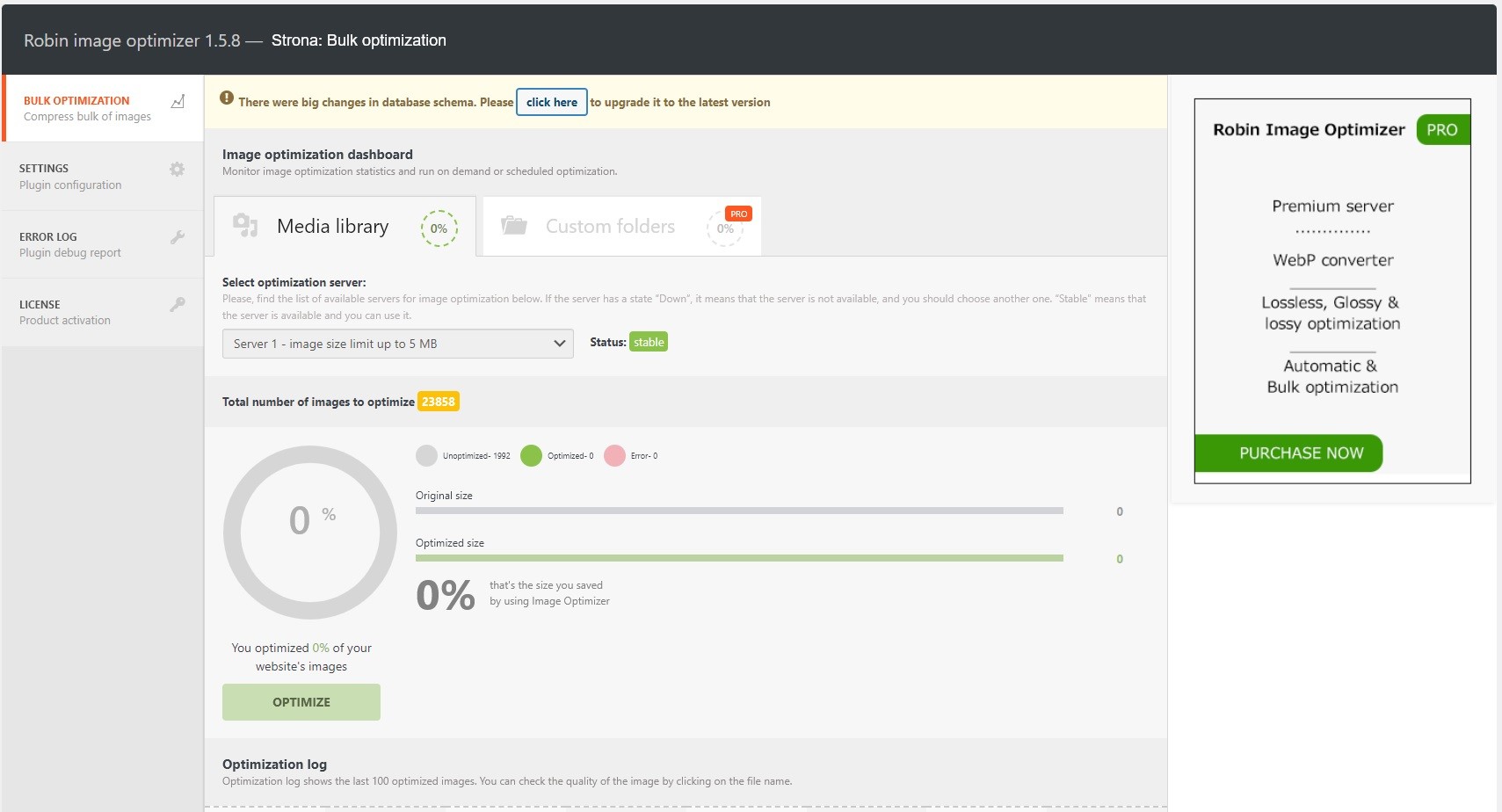There were big changes in database schema….
-
Hello, I have two of this notice in the top of backend:
“Robin image optimizer: There were big changes in database schema. Please click here to upgrade it to the latest version”If I click on the link, nothing happens. And I can’t find how to get rid of them…
Plugin Version: 1.5.8
WP Version: 6.0.3
Divi Version: 4.18.1
PHP: 7.4.32Thanks
Viewing 4 replies - 1 through 4 (of 4 total)
Viewing 4 replies - 1 through 4 (of 4 total)
- The topic ‘There were big changes in database schema….’ is closed to new replies.