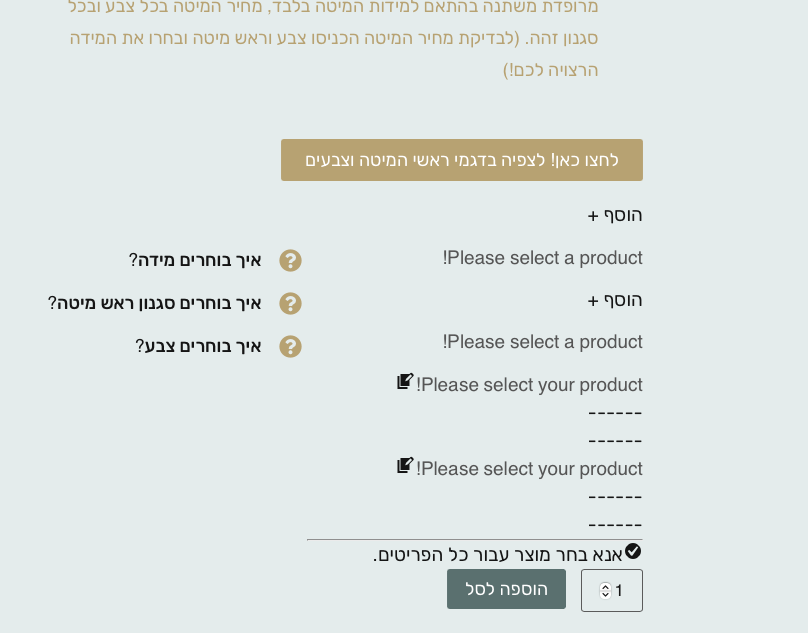Hi @ronen24
Thank you for choosing our plugin.
We apologize for the inconvenience.
It can be a cache issue on your site. Try to add the below files to your cache plugin exclusions.
/wp-includes/js/dist/url.min.js
/wp-includes/js/dist/hooks.min.js
/wp-includes/js/dist/i18n.min.js
/wp-includes/js/dist/api-fetch.min.js
/wp-includes/js/dist/vendor/react-dom.min.js
/wp-includes/js/dist/vendor/react.min.js
\wp-content\plugins\easy-product-bundles-for-woocommerce\assets\js\shared\index.js
\wp-content\plugins\easy-product-bundles-for-woocommerce\assets\js\product\index.js
\wp-content\plugins\easy-product-bundles-for-woocommerce\assets\js\admin\admin\index.js
\wp-content\plugins\easy-product-bundles-for-woocommerce\assets\js\admin\product\index.js
\wp-content\plugins\easy-product-bundles-for-woocommerce-pro\assets\js\product\index.js
\wp-content\plugins\easy-product-bundles-for-woocommerce-pro\assets\js\utils\index.js
/wp-content/plugins/easy-product-bundles-for-woocommerce/assets/css/product/style.css
/wp-content/plugins/easy-product-bundles-for-woocommerce/assets/css/shared/style.css
/wp-content/plugins/easy-product-bundles-for-woocommerce-pro/assets/css/product/style.css
Ignore the pro version URLs if you don’t have it. The path of pro version contains easy-product-bundles-for-woocommerce-pro
I hope it helps.
Best Regards