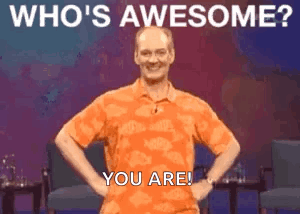Text/code display issue with update 3.8.1
-
I noticed an issue today that seems to coincide with updating to v3.8.1. Before the update, there was a note above the form that said “Fields marked with an * are required.” The asterisk was in red. Now, the html code around the asterisk appears instead of just a red asterisk: “Fields marked with an <span class=”ninja-forms-req-symbol”>*</span> are required.” That line of text is included with the form, it wasn’t something I added with the page builder of anything. You can see what I’m talking about here: https://pathogenfocus.com/contact/
I was trying to find a place in settings where I can update that message to possibly fix it, but I can’t find it where I need to go to access it.
The page I need help with: [log in to see the link]
- You must be logged in to reply to this topic.