Tax Rate being overwritten
-
Hello, I am having trouble with a new tax rate. I am trying to set it up to
– only apply to edible products
– only apply to MN shipping addresses (but not apply to shipping costs)
– be applied in addition to standard MN tax ratesWhen I added the tax class as a new rate, initially it saves properly. Then when I navigate back to the tax rate, it has been overwritten. Please advise.
Original tax rate – saved successfully: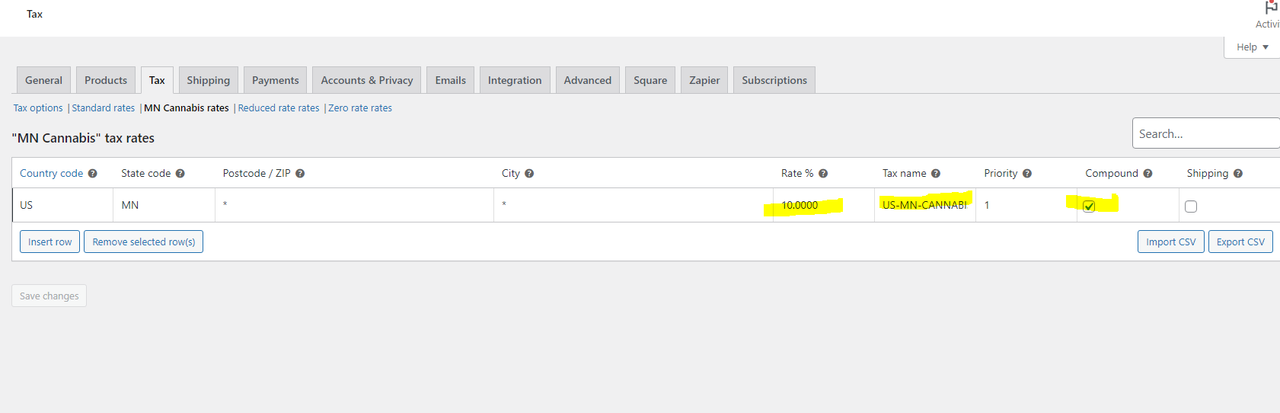
Tax rate overwritten:

The page I need help with: [log in to see the link]
Viewing 2 replies - 1 through 2 (of 2 total)
Viewing 2 replies - 1 through 2 (of 2 total)
- The topic ‘Tax Rate being overwritten’ is closed to new replies.