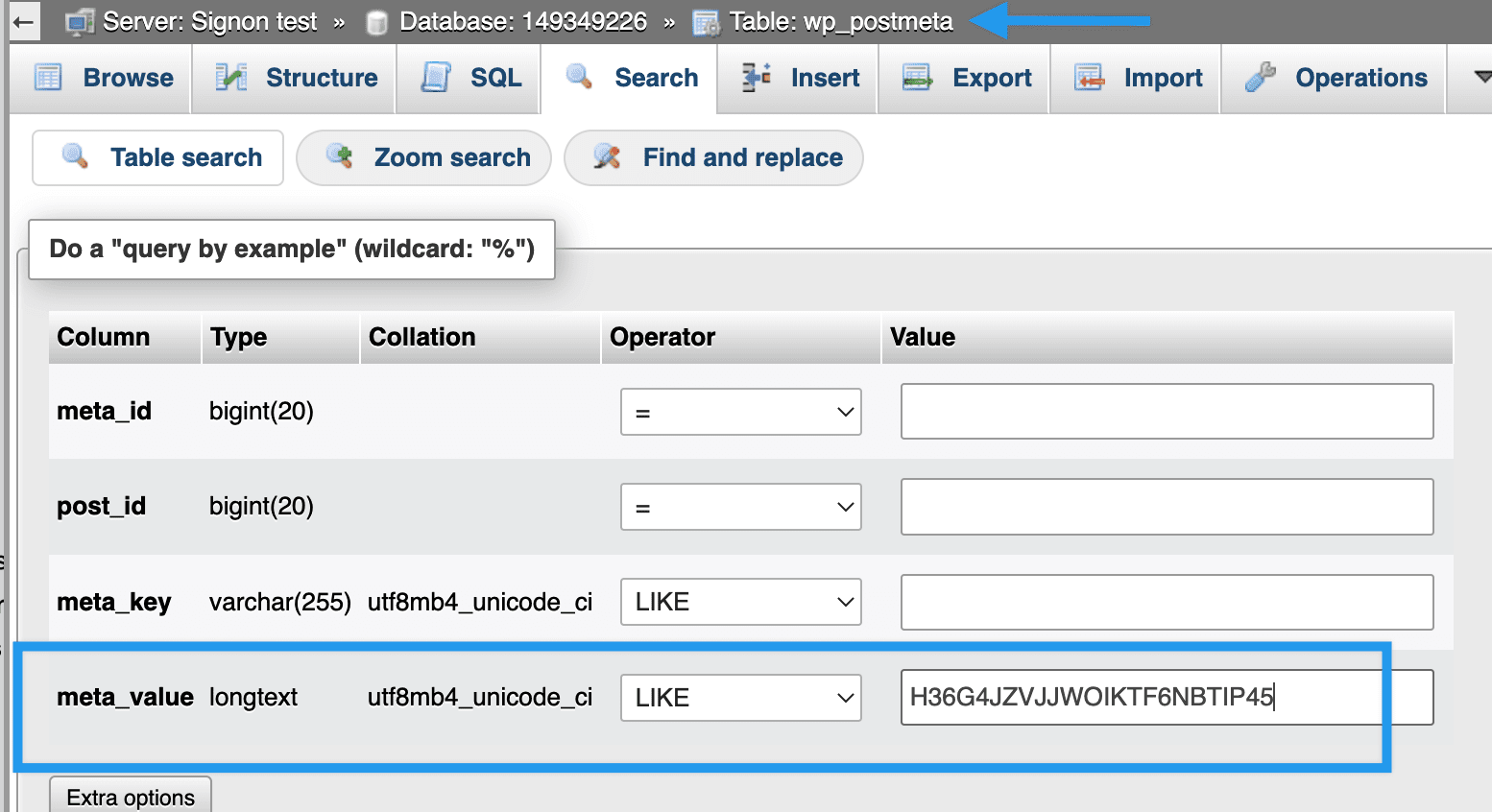Sync failed. Please try again
-
Trying to sync with Square using Woocommerce as the system of record.
It only managed to sync 5 products before it stopped working and now it keeps giving me an “Sync failed. Please try again” error every time I try to sync.
The log just gives me an array filled with information from my Square account but the only error related message I could find there was:
[0] => Square\Models\Error Object
(
[category:Square\Models\Error:private] => INVALID_REQUEST_ERROR
[code:Square\Models\Error:private] => VERSION_MISMATCH
[detail:Square\Models\Error:private] => Object version does not match latest database version.
[field:Square\Models\Error:private] => version
)Any way I can solve this issue?
The page I need help with: [log in to see the link]
- The topic ‘Sync failed. Please try again’ is closed to new replies.