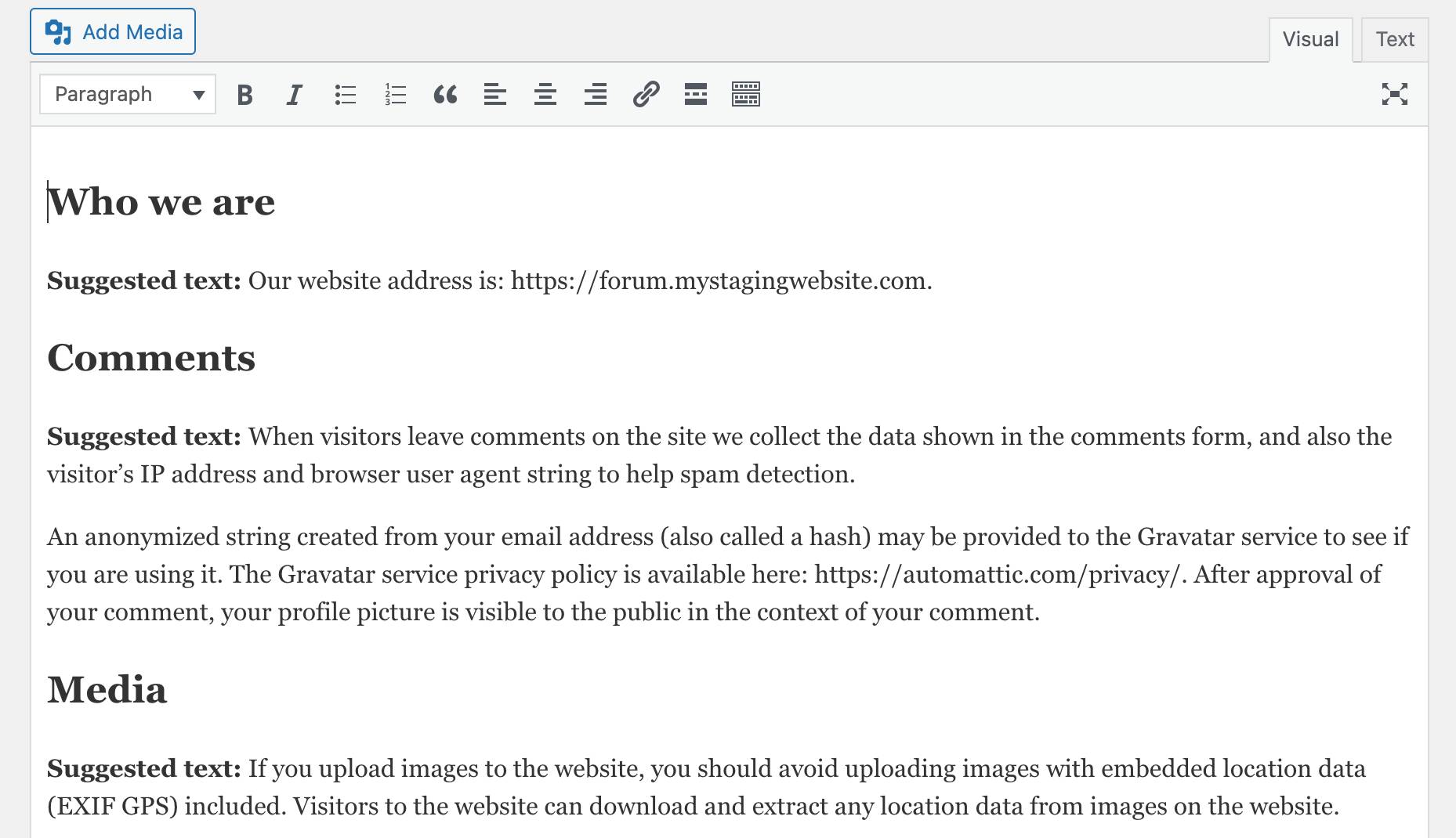Switching to any block editor returns none of the content back
-
Hello, I have been struggling with this issue for a while now and was hoping anyone has experienced it before.
When I switch from the Classic Editor to the block-based editor (Gutenberg), it seems to reset the content on all the pages of the website I’m managing. As in, the pages return none of the content that is present in the Classic Editor, neither the written content or the pictures. When I switch back to Classic Editor, however, all goes back to how it was before.
I’ve tried disabling it as well, even switching to other block-based editors (Elementor, Beaver Builder etc.), all of them returned different errors or came with the same issue.
Should pages made with the Classic Editor not return the content if one moves to a block-based editor? Is this website doomed to use Classic Editor forever? Does anyone have any ideas what is causing this and how to fix this? We are no longer in contact with the web developer who worked on the website, and I do IT stuff but am new to WordPress/don’t know coding so this issue has me stumped. Any help is appreciated, I can provide screenshots if necessary. Thank you!
The page I need help with: [log in to see the link]
- The topic ‘Switching to any block editor returns none of the content back’ is closed to new replies.