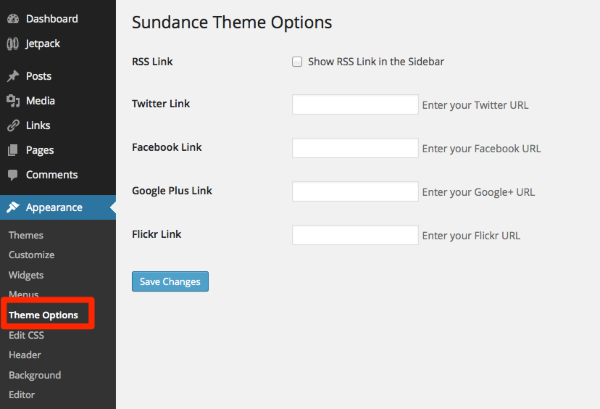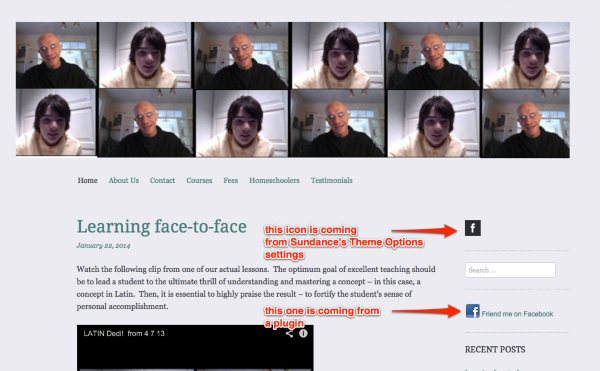Sundance social sharing not working
-
I have been trying to resolve social sharing issues on the Sundance theme for three days. As I could not get the social sharing that came with Sundance to work, I tried loading plugins. Now I have two facebook icons. One links to facebook (but I hate the ugly icon with no text). One has an incorrect link, but I can not find access to it anywhere to correct or delete it. WHERE is it? Ideally I would like to delete these two buttons and be able to use the Sundance theme social sharing options as I might add other social sharing. I posted on an old thread and they said to start a new thread in order to get help. I finally figured out how to start a new thread. Please help. face-to-faceeducation.com
- The topic ‘Sundance social sharing not working’ is closed to new replies.