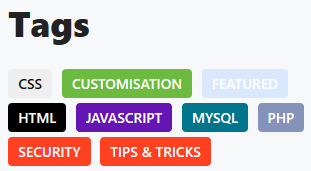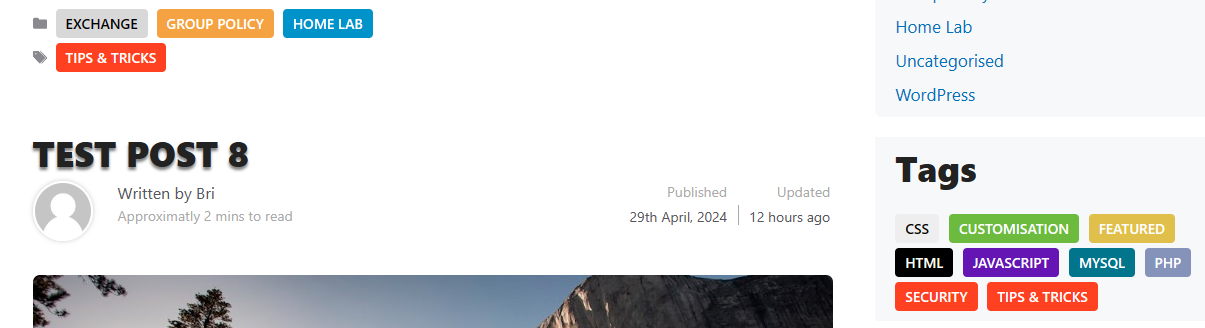Styling Tag Cloud
-
Hi all, so I have previously styled my tags and categories so that each show in their own coloured box. I wanted to recreate this for my tag cloud and ended up with the following:
.tag-cloud-link { display: inline-block; flex-grow: 1; font-size: 14px; font-weight: 600; padding: 5px 10px; margin: 5px 5px 0px 0px; text-decoration: none; background-color: var(--base-5); color: var(--base-3); font: "Oxygen","Arial",Sans-Serif; text-transform: uppercase; border-radius: 4px; line-height: initial; -webkit-transition: all .5s ease; -o-transition: all .5s ease; transition: all .5s ease; } .tag-cloud-link:hover { background:rgba(100,100,100, 0.2); } /* Featured - Light Yellow */ .tag-link-13 { background-color:#dcbf37; } /* CSS - Grey */ .tag-link-11 { background-color:#eee; color: #000; } /* Customisation - Green */ .tag-link-12 { background-color:#77bb2c; } etc...My question is, is there an easier way to do this as at the moment I am having to stipulate each tag ID which is a pain to do. IE For the PHP tag, I have to use
.tag-link-17However, when styling my post tags and categories I found I could use the name of the tag/category like so:
.entry-meta .cat-links a[href*="news"]Is there a way to do this for the tag cloud too?
Additionally, I have noticed that when I try and use the same hover effect that I use on my tag cloud for the standard post/category tags it doesn’t work.
Currently I have the following:
/* Tag Cloud Hover which I'd like to keep */ .tag-cloud-link:hover { background:rgba(100,100,100, 0.2); }/* Post Tags/Categories Hover - I'd like this to be the same the tag cloud */ .entry-meta .tags-links a:hover, .entry-meta .cat-links a:hover { background:rgba(100,100,100, 0.2); }Thank you.
- The topic ‘Styling Tag Cloud’ is closed to new replies.