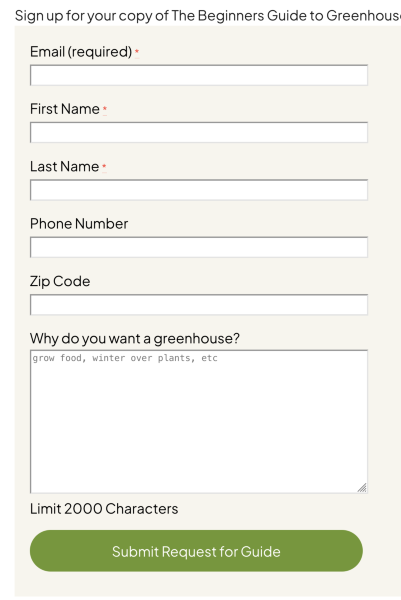Styling of input boxes on form are very tiny – CSS help
-
The styling of input boxes on this form are very tiny on my live page. I am not sure what part of the CSS styling needs to be modified to make those taller/longer. Any help would be appreciated! TY ??
The page I need help with: [log in to see the link]
Viewing 3 replies - 1 through 3 (of 3 total)
Viewing 3 replies - 1 through 3 (of 3 total)
- You must be logged in to reply to this topic.