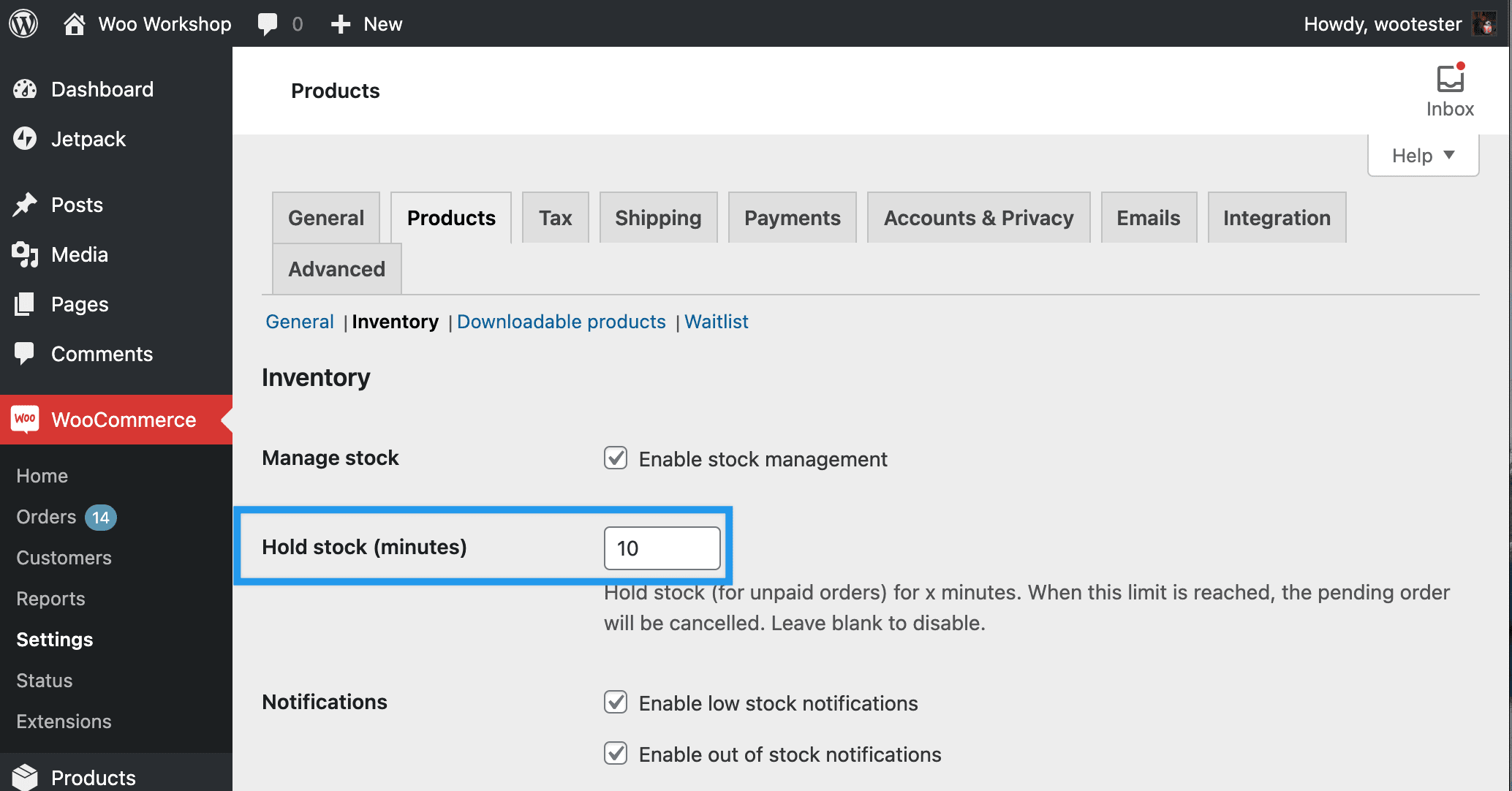Stock Adjustment – Order Status
-
Hi
We have 2 problems that persist and are causing many problems.
1) Orders that are processed and are in the “Pending Payment” and “Failure” status make a possible inventory reservation. But this reserve is not passed on to FRONT-END.
Example:
Product X has 1 in stock. The first customer makes the purchase and the order is in “Pending Payment” or “Failure” status.
However, if a second customer is looking for this product, it is available in stock, visible on the FRONT END, but at the end of the order, he receives the information that he cannot proceed with the purchase because the product stock is 0.
In other words, it is reducing the stock on customer 1’s order, which has status “Pending Payment” or “Failure”, and not changing on the front-end, allowing a second customer to try to make the purchase, but receives the message mistake.
What should I do so that orders with status “Pending Payment” or “Failure” do not suffer any kind of change in stock, since the order has not received any form of payment?
2) In previous versions of woocommerce, when this problem happened, we changed the status of “Pending Payment” or “Failure” orders to “CANCELED” manually, and the problem seemed to be resolved. Which was already horrible because we would have to cancel several orders that did not receive any payment.
In the most current version of woocommerce, changing the status of these orders “Pending Payment” or “Failure” to “Canceled”, products are getting low on stock.
In other words, an order that is in “Pending Payment” or “Failure” status when canceled is written off in stock. And it is informed by woocommerce in the order notes, which suffered an “Adjust Stock”.
This cannot happen either.
We need a solution for these 2 problems, because it has caused several problems, I hope it helps us.
It is happening on 3 of our sites, and we have already tested the uninstallation of all plugins, and on topics recommended by woocmommerce. We use the most recent versions of woocommerce and wordpress.
Thanks
- The topic ‘Stock Adjustment – Order Status’ is closed to new replies.