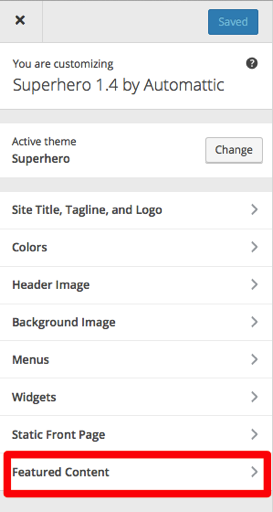Standard Theme Colors
-
I had a Superhero Theme blog on wp.com and just migrated to wp.org. Gulp. I downloaded Superhero again, but on wp.org it did not give me the two color theme variations that it originally allowed me to choose from on .com.
I REALLY liked my original blog look on .com. Is there any way to recapture the same colors that came as one of two standard options before? I had previously selected the brown/red theme.
Also, I really DON’T like the yellow/blue theme that is in the side bar boxes and want to change those, if possible.
My blog is pocketchangecaferacers.com.
THanks!
Viewing 3 replies - 1 through 3 (of 3 total)
Viewing 3 replies - 1 through 3 (of 3 total)
- The topic ‘Standard Theme Colors’ is closed to new replies.