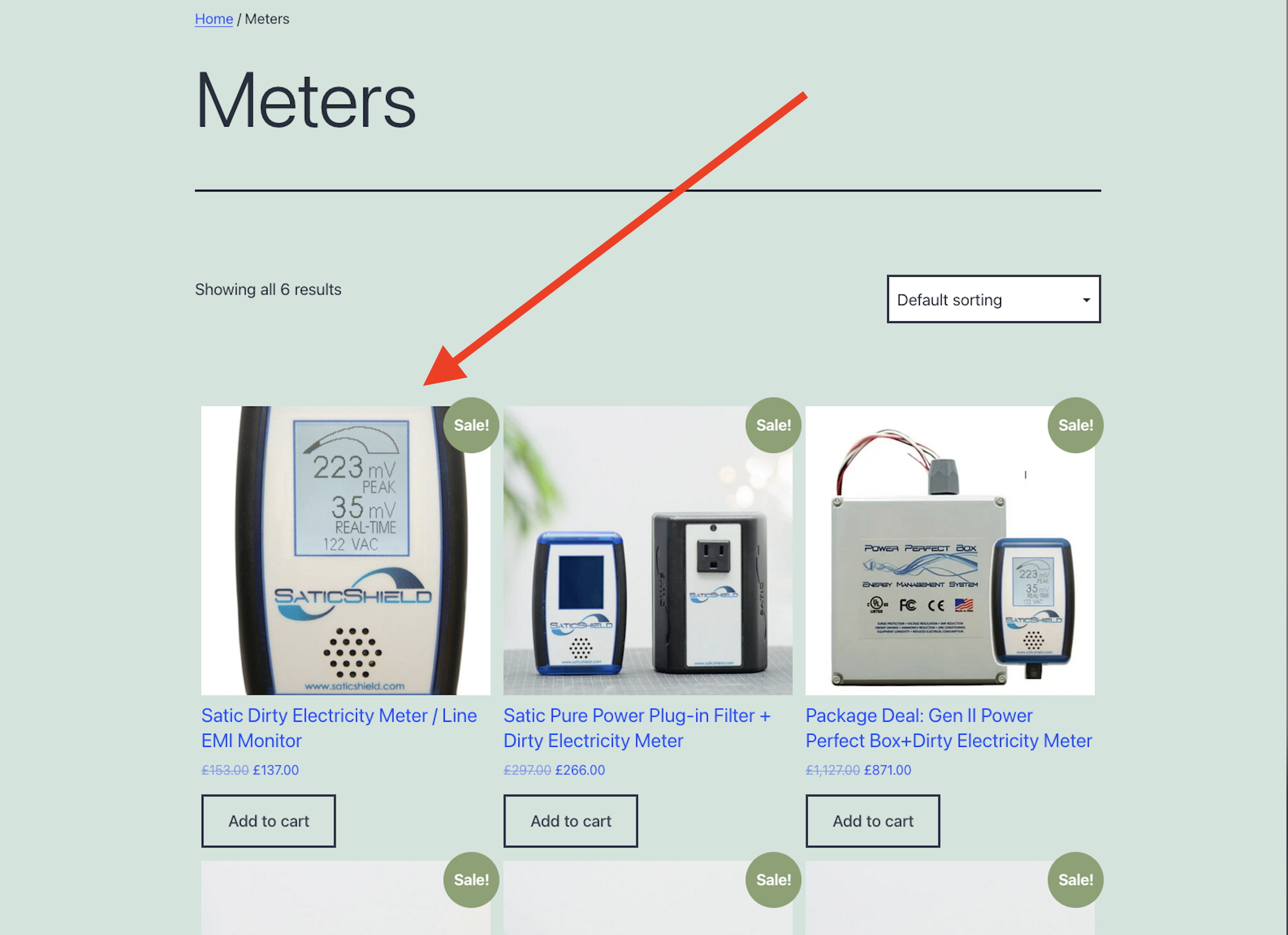Sorting Not Working in WooCommerce
-
This question applies to all my shop pages, but giving a link to one of them. Sorting is not working. I can manually sort products on the Products page. However, that reordering does not show on my website. I have the Appearance/WooCommerce/Product Catalog set to Default, as every single thing I read says to do.
I’ve cleared my cache both in WP and in my browser. I’ve tried over many days to make it work. I can’t believe how frustratingly cumbersome WooCommerce is. Documentation is atrocious.
So on that page I linked to, I want the meter that is all by itself as a product to appear first (it appears last).
I don’t understand at all how Woo decides to sort things. It seems all crazily random.The page I need help with: [log in to see the link]
- You must be logged in to reply to this topic.