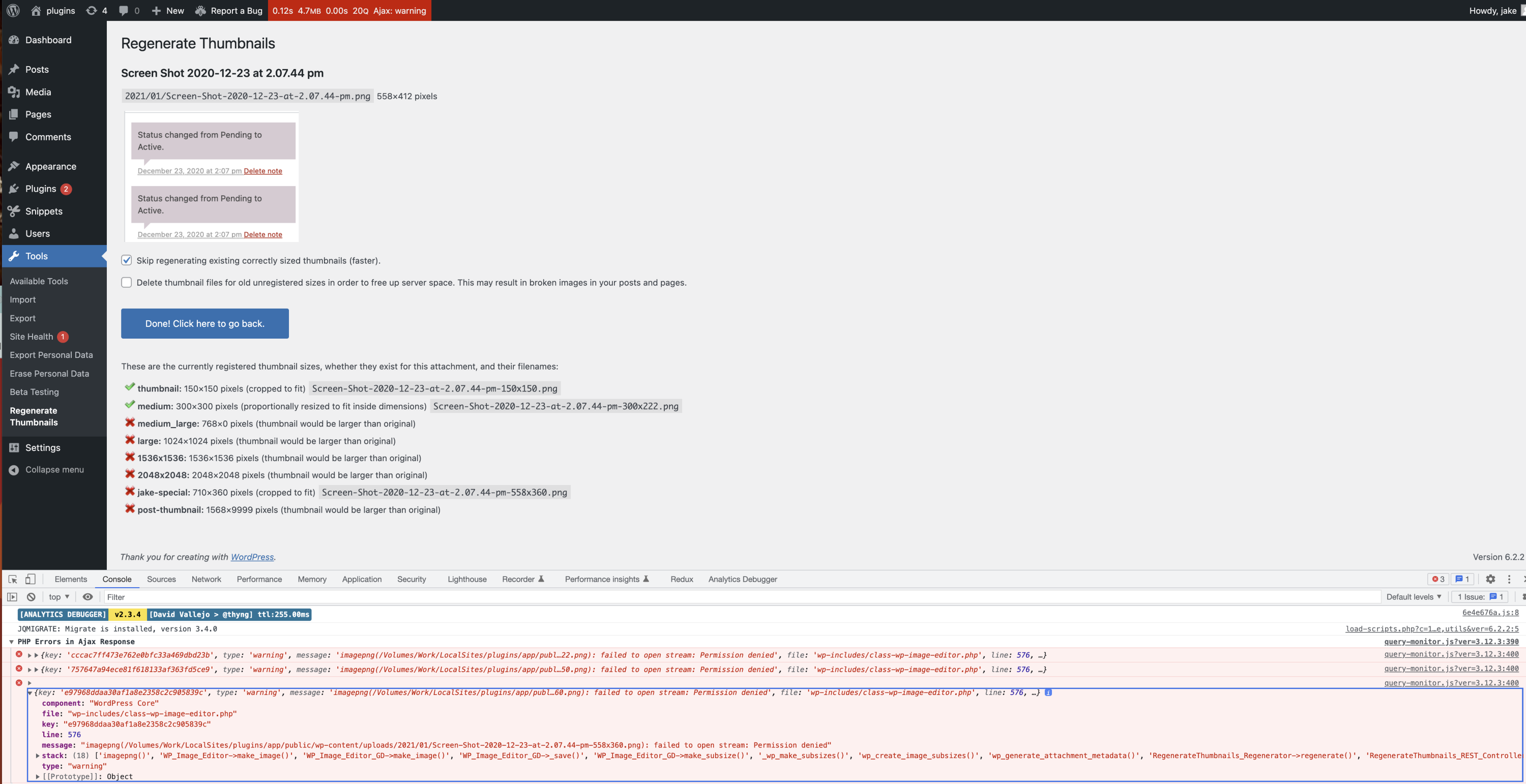Some sizes not working
-
Hi,
i want to change some existing image sizes and use this code:
function change_image_sizes() { remove_theme_support( 'et-pb-post-main-image-fullwidth' ); remove_theme_support( 'et-pb-image--responsive--desktop' ); remove_theme_support( 'et-pb-image--responsive--tablet' ); remove_theme_support( 'et-pb-image--responsive--phone' ); add_image_size( 'et-pb-post-main-image-fullwidth', 1080, 810, true ); add_image_size( 'et-pb-image--responsive--desktop', 1280, 960, true ); add_image_size( 'et-pb-image--responsive--tablet', 980, 735, true ); add_image_size( 'et-pb-image--responsive--phone', 480, 360, true ); } add_action( 'after_setup_theme', 'change_image_sizes', 99 );Your plugin shows the new sizes, but does not change the old images, see:
https://web64.s237.goserver.host/image_regenerating_not_working.png
All other sizes and the old sizes work fine, just the new ones dont. There are no errors in the WordPress debug.log file.
Do you have an idea why this is happening?
Thanks,
Jan
Viewing 2 replies - 1 through 2 (of 2 total)
Viewing 2 replies - 1 through 2 (of 2 total)
- The topic ‘Some sizes not working’ is closed to new replies.