Sitemap Additional Pages Import CSV not working properly
-
I am attempting to upload a csv file to the sitemaps page and it keeps giving the error, “The file that you’ve currently selected is not a CSV file.”. I have tried all the versions available of csv files for export on excel along with trying combinations of the original sample csv file. I also tested moving around names of the columns and how the data was shown. None have worked to get passed this error. In my local environment I altered the vue button to no longer be disabled (Located: all-in-one-seo-pack\dist\Lite\assets\js \AdditionalPages) and uploaded my file which worked perfectly, and my csv file was displayed properly in the AIOSEO settings and in the xml sitemap file. Also attempting to change the plugin did not work for my live site as it reverted back to the old state. An option to not put so much work is to deleted the disabled attribute on the button in inspect element and everything worked fine.
This forcing of the upload of the cvs file may cause issues but I don’t see anything out of the ordinary. I have included the xml sitemap generated by AIOSEO of my live site.
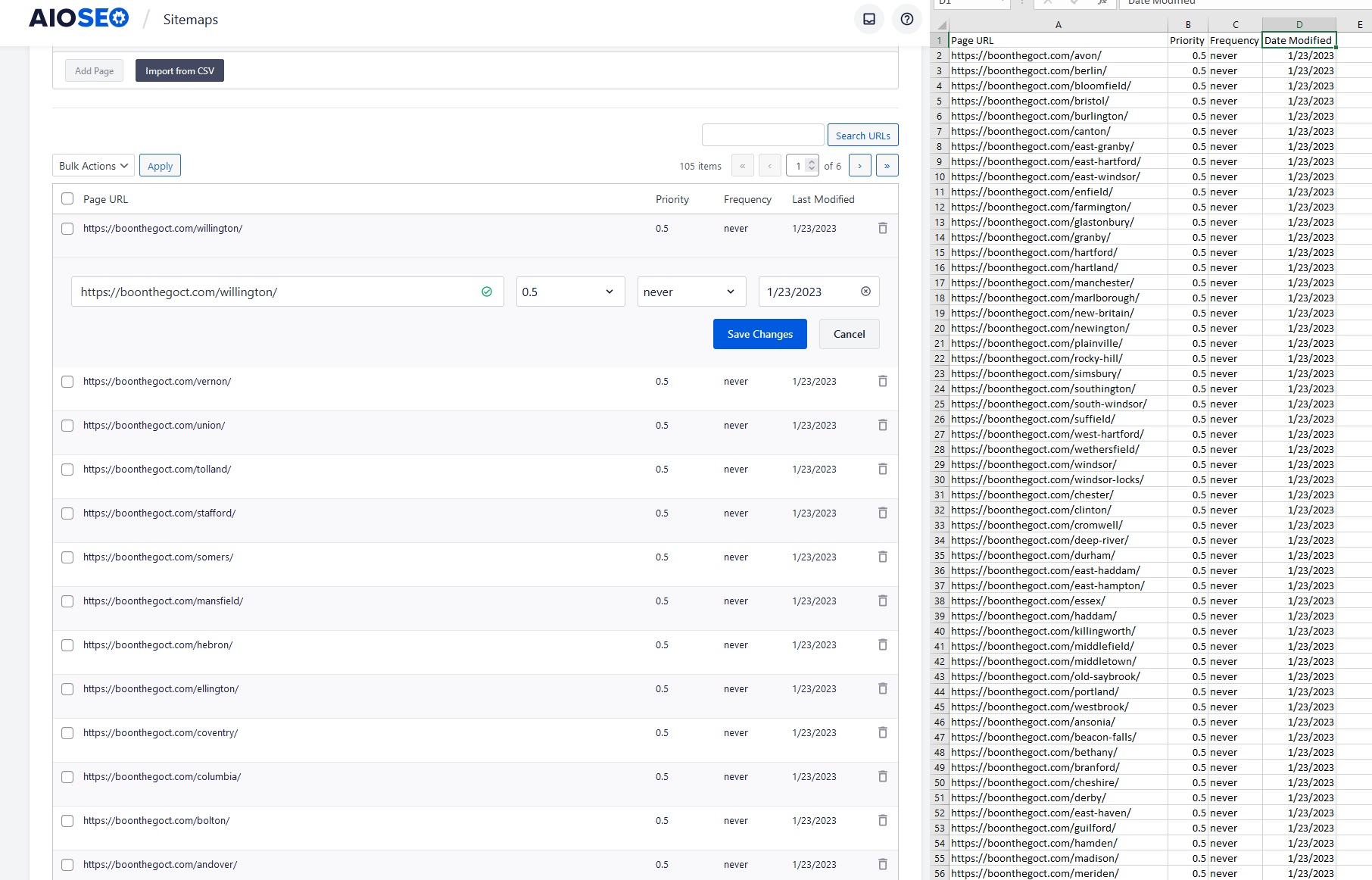
The page I need help with: [log in to see the link]
- The topic ‘Sitemap Additional Pages Import CSV not working properly’ is closed to new replies.