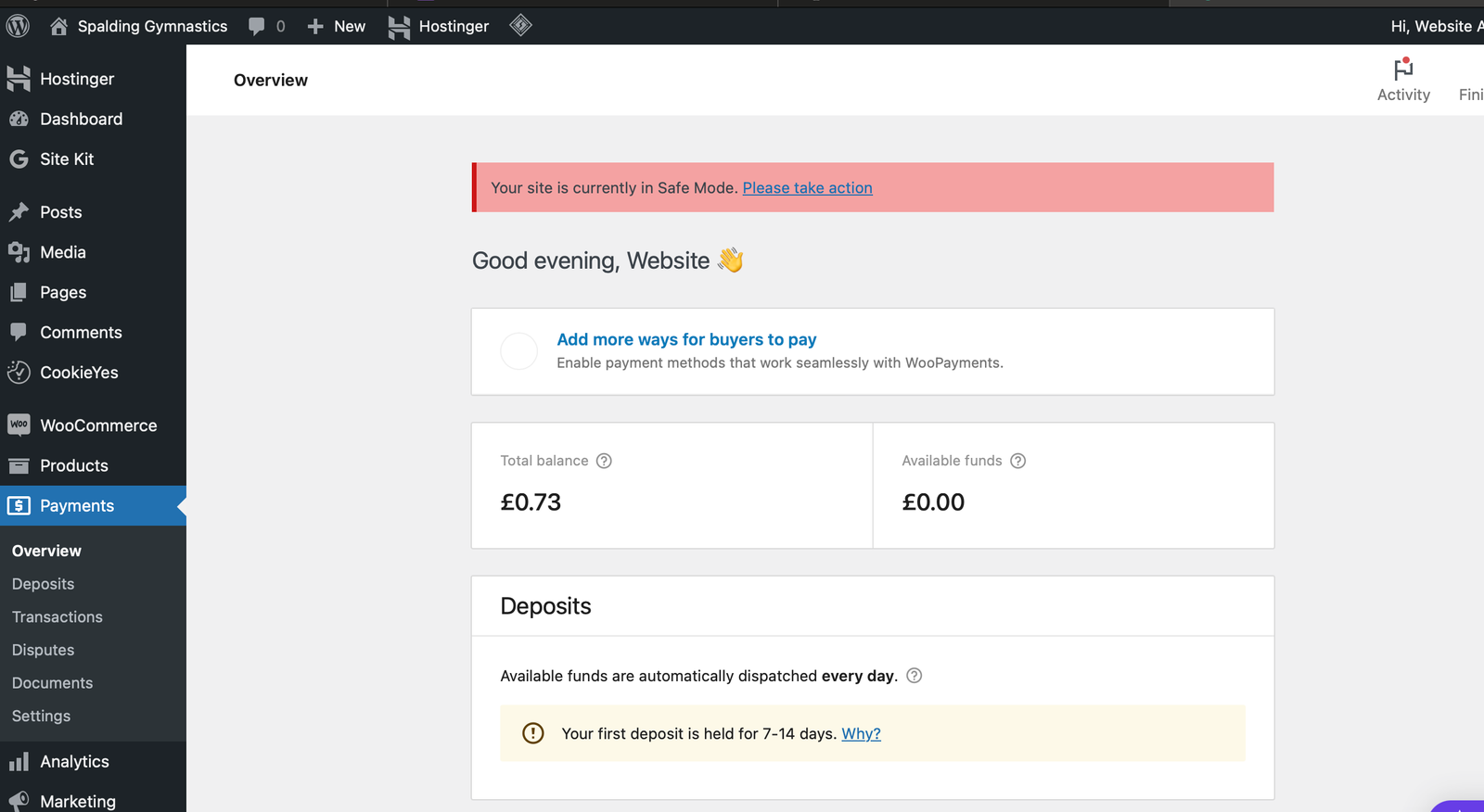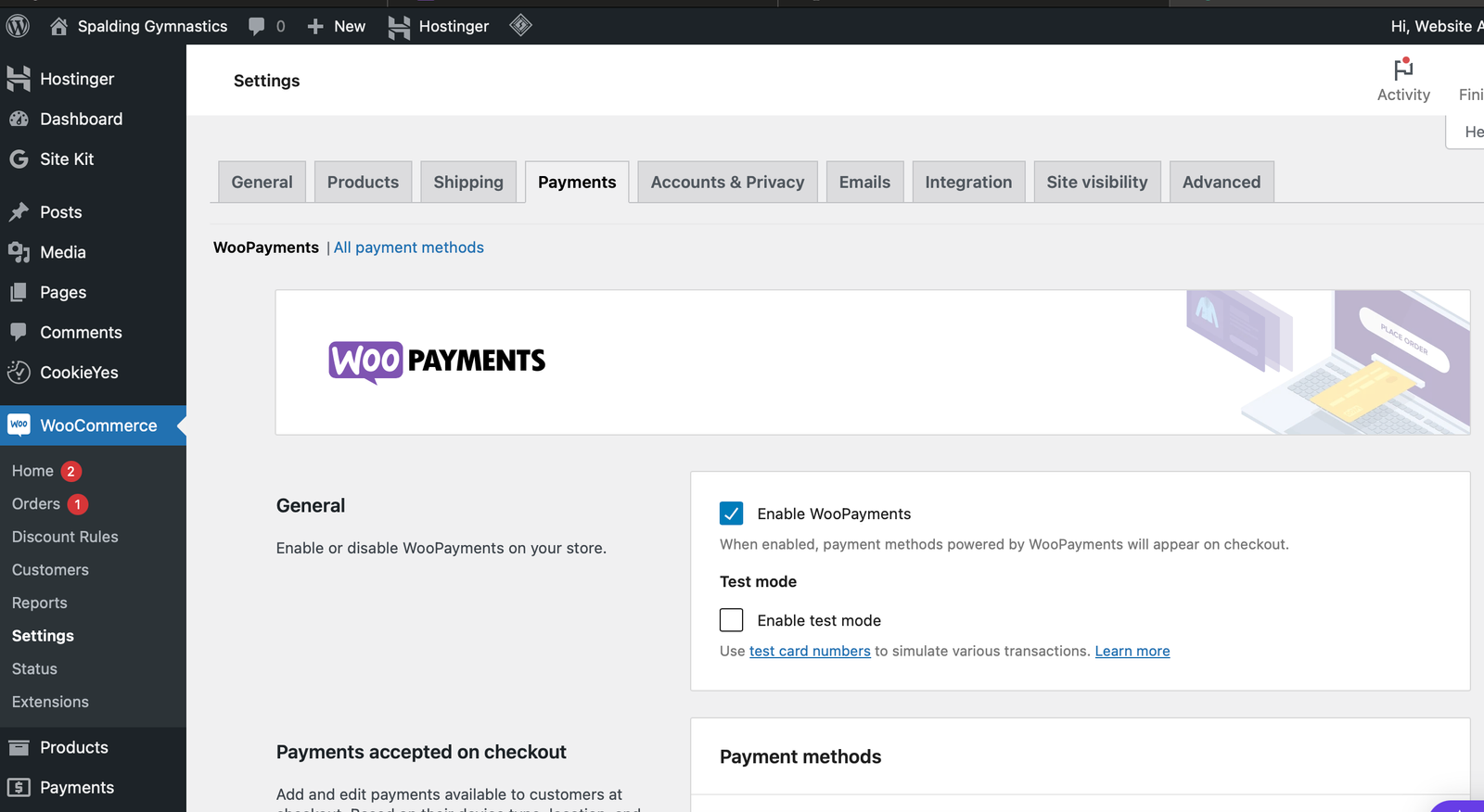Site is in safe mode please take action
-
Hi,
When I go into WooPayments I get a red banner that says
Your site is currently in Safe Mode.?Please take action
However when I click on that button it takes me the woo payments payments tab – and there is nothing to do. No actions, no buttons. Just the normal settings and nothing to action. All the documentation I read tells me it should have buttons around site transfers etc – but there are not appearing. What do I need to do?
The page I need help with: [log in to see the link]
Viewing 4 replies - 1 through 4 (of 4 total)
Viewing 4 replies - 1 through 4 (of 4 total)
- You must be logged in to reply to this topic.