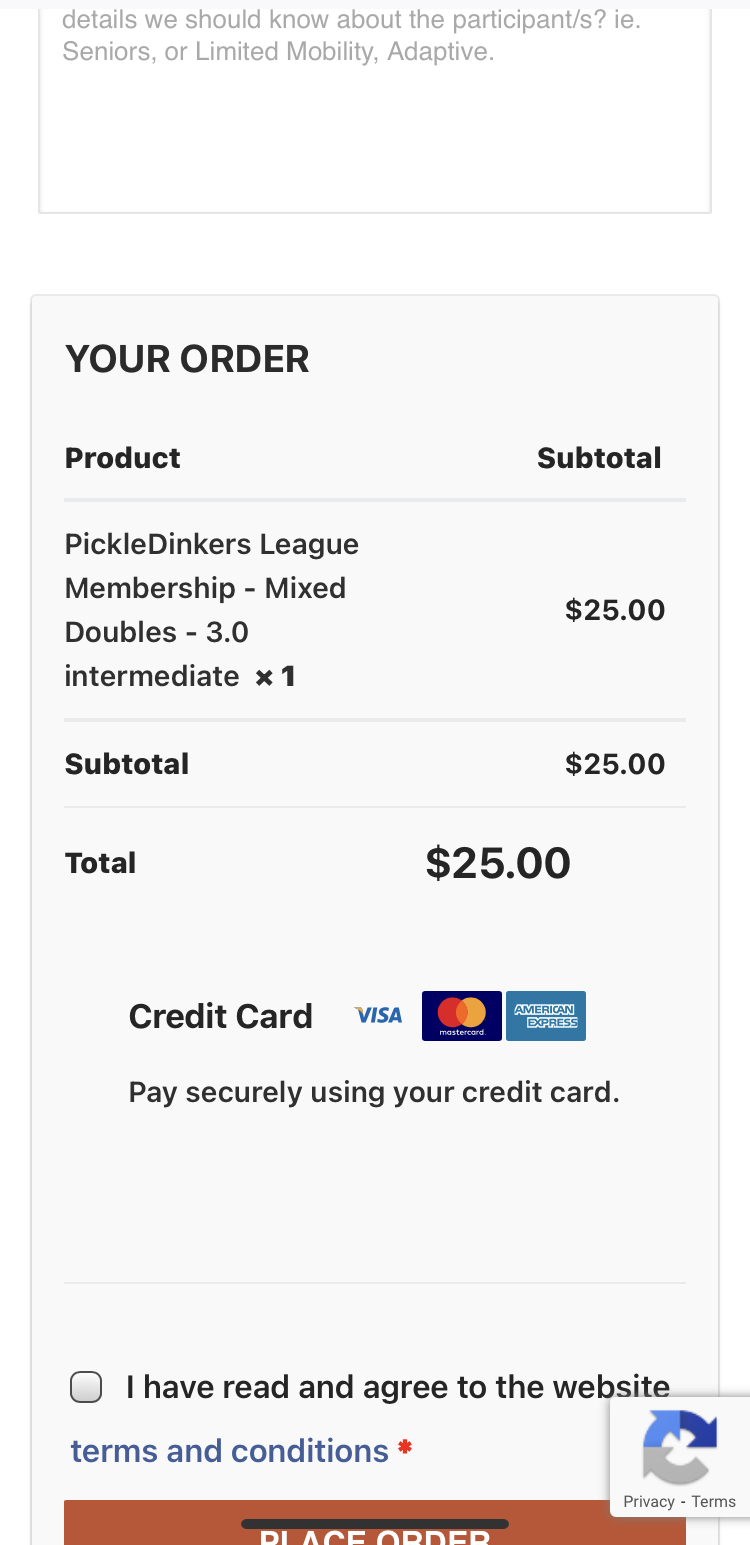site checkout disabled after update
-
Hi after updating today to latest update i was getting error…
All features in Square for WooCommerce have been disabled due to unsupported settings:
? Invalid OPcache config: Please ensure the save_comments PHP option is enabled. You may need to contact your hosting provider to change caching options.The square checkout option totally disappeared. Rolling back to 3.3 fixed the issue for now.
Let me know what inf you need to look at this?
Thanks in advance
Andi
- The topic ‘site checkout disabled after update’ is closed to new replies.