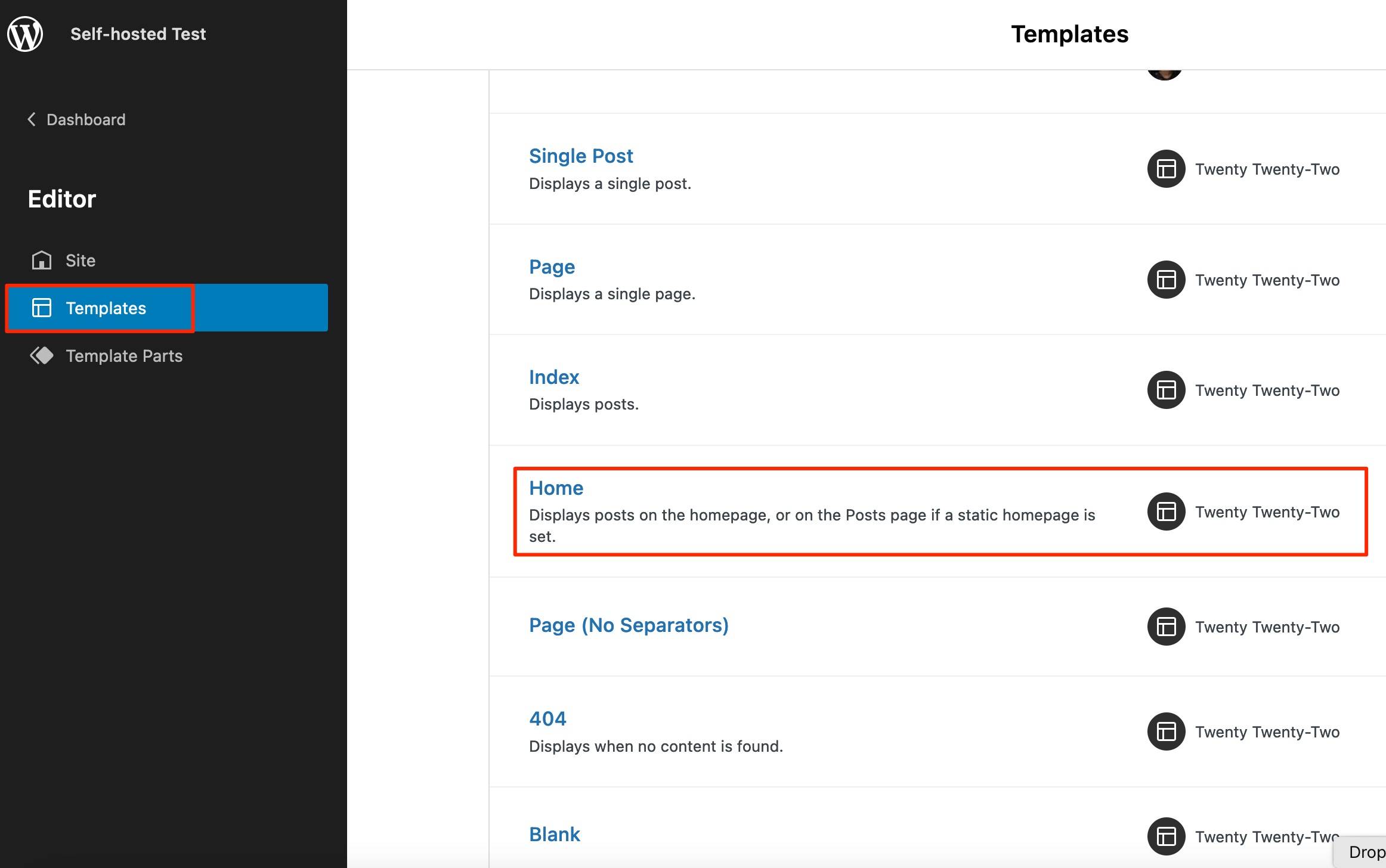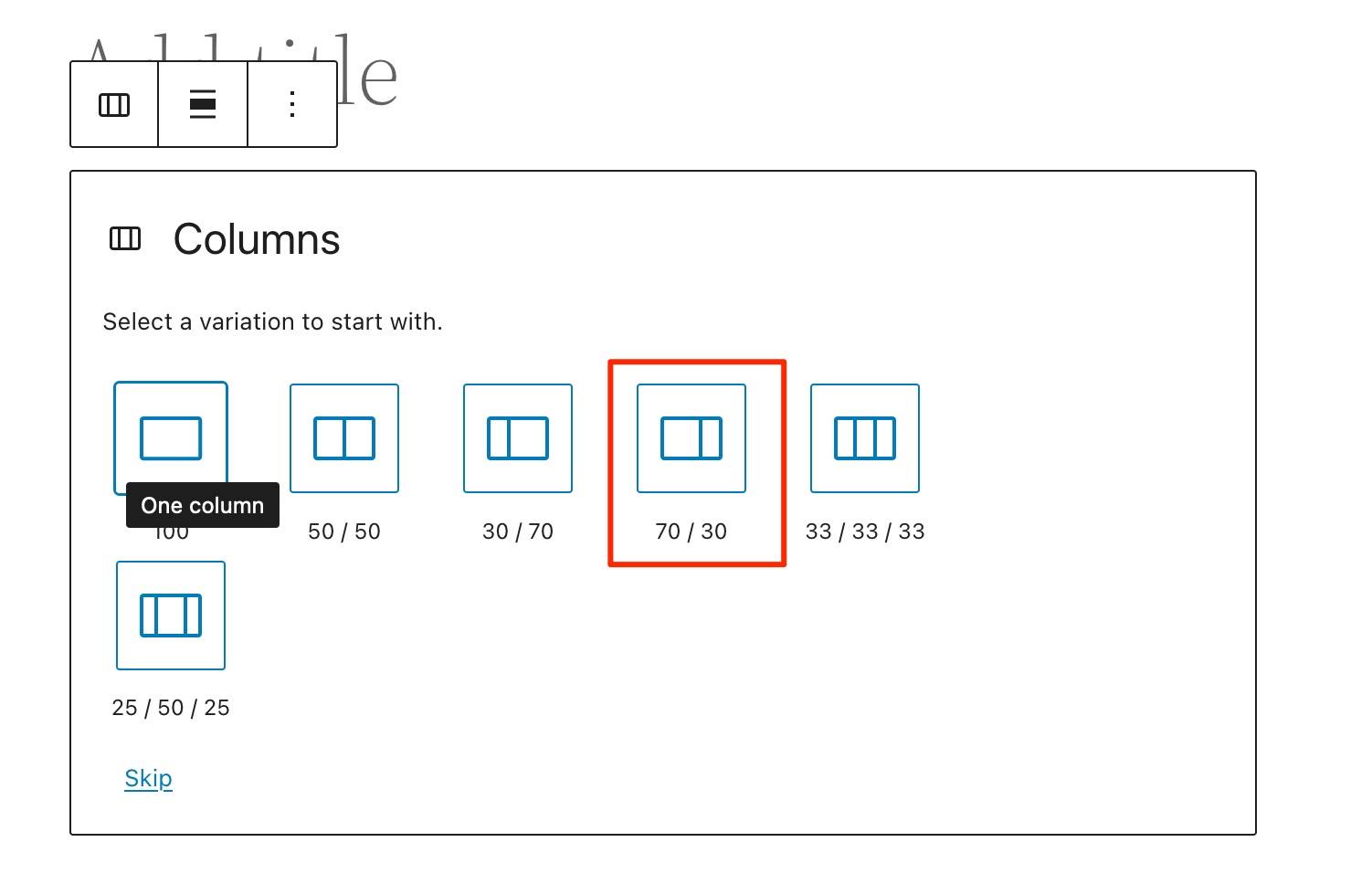Side bar for home page diaplaying posts
-
Very new to using WordPress and extremely thankful to all those who are helping in this forum! I am working on a site for my son’s high school band using Twenty Twenty-Two. The home page is set to display the latest posts, but there is a lot of white space on the right side of the posts. To fill that space I want to display sidebar items that are fixed on the right side of the posts on the home page (not on the individual posts). Sarah Snow did an excellent video on adding a sidebar to all posts, but it just displays on the individual post page. I need sidebars that I can add as a static item on the home page with the posts aligned on the left.
Thank you!
The page I need help with: [log in to see the link]
- The topic ‘Side bar for home page diaplaying posts’ is closed to new replies.