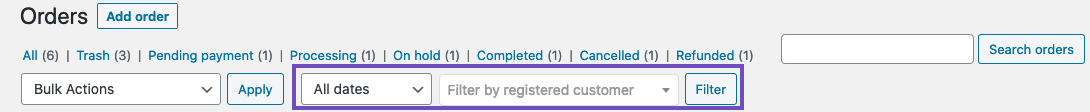Hi @hassanayoub85
I understand that you’re still unable to filter orders using the instructions provided above.
Could you please provide us with a clear screenshot of what you’re seeing on your end? This will help us better understand your situation and address your concerns more effectively.
If you don’t already have a screenshot service installed, you can try https://snipboard.io. You can share the direct link to the image as a response to this topic.
Furthermore, I’d like to understand your site properly. Please share with us the System Status Report which you can find via WooCommerce > Status > Get system report > Copy for support.
You could copy and paste your reply here or paste it via https://gist.github.com/ and send the link here.
Once we have more information, we’ll be able to assist you further.