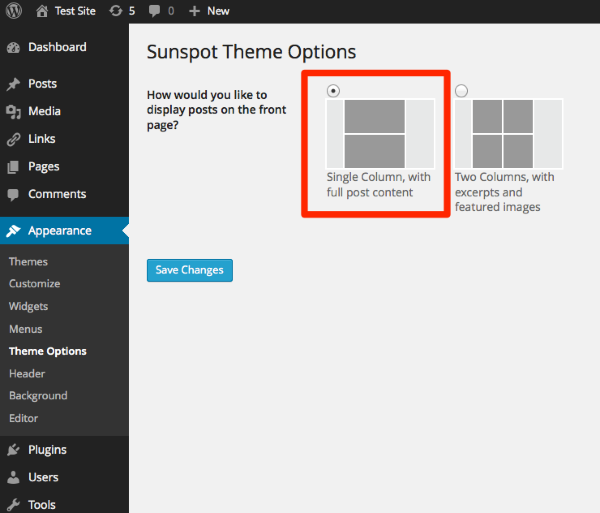Show 'Featured Image' on Single Column display?
-
Hello,
I’ve been peering at the code and trying to figure how how to make a sort of mashup between the single and two-column display methods so that I can have the overall view of the single column while keeping the Featured Images that only seem to be displayed on the two-column display.
If someone could point me in the right direction on the matter I’d be very appreciative.
Thanks much!
Viewing 9 replies - 1 through 9 (of 9 total)
Viewing 9 replies - 1 through 9 (of 9 total)
- The topic ‘Show 'Featured Image' on Single Column display?’ is closed to new replies.