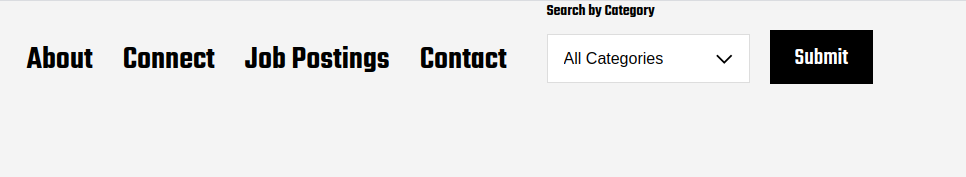Shortcode not displaying on main menu
-
Hello,
Thanks for this amazing app! Question? My shortcode “[searchandfilter headings=”Search by Category” types=”select” fields=”category”]” is not working on the main menu, but works fine on mobile menu, how do I remedy?
Thank you,
JessicaThe page I need help with: [log in to see the link]
Viewing 4 replies - 1 through 4 (of 4 total)
Viewing 4 replies - 1 through 4 (of 4 total)
- The topic ‘Shortcode not displaying on main menu’ is closed to new replies.