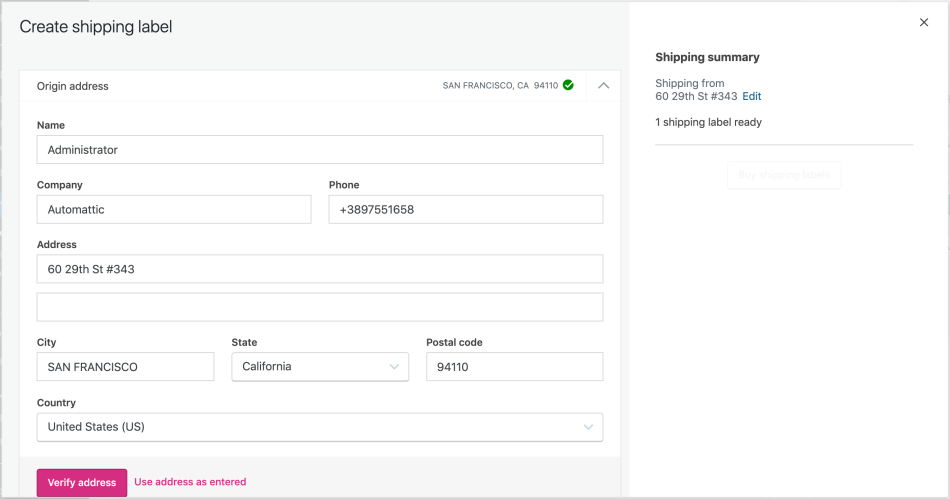Shipping & Tax Phone Number Error?
-
So this morning I’m getting an error when I go to print a customer shipping label. it goes thru the process, and when it hits the Shipping Rates it throws this error:
Error: The WooCommerce Shipping & Tax server returned: Bad Request Phone number must be provided in the “Origin address” tab.
I have all my plugins updated and I’m not very proficient at this side of the website and would appreciate any help on how to resolve this. I notice some are saying Google Analytics plugin is interfering, but i don’t have that plugin active.
Any help is appreciated.
Viewing 6 replies - 1 through 6 (of 6 total)
Viewing 6 replies - 1 through 6 (of 6 total)
- The topic ‘Shipping & Tax Phone Number Error?’ is closed to new replies.