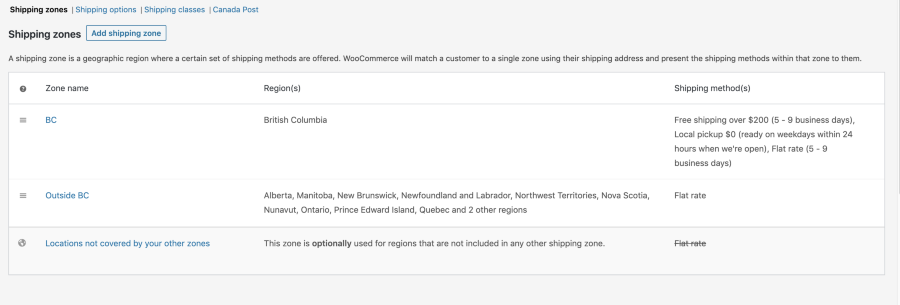Shipping rates come out wrong
-
Hello,
Our shipping rates are:
Flat rate in BC (Canada): $15
Local pickup: $0
Free Shipping over $200 (in BC)
Flat rate outside BC (Canada): $20However, when we enter “shipping” as the value for shipping as the field, we get several lines, and we also get the wrong rates. Can you tell us why the feed is producing it this way, and how it can be fixed?
We have set the country to “Canada” when setting up the feed (I double checked this). We also set the currency to CAD in our Google Merchant Center and FB Product Feed area.
See screenshot: https://cloudup.com/ckAZtA7mAXf
This is what the feed produces:
<g:shipping> <g:country>CA</g:country> <g:service> BC Free shipping over $200 (5 - 9 business days) CA </g:service> <g:price>CAD 0</g:price> </g:shipping> <g:shipping> <g:country>CA</g:country> <g:service> BC Local pickup $0 (ready on weekdays within 24 hours when we're open) CA </g:service> <g:price>CAD 0</g:price> </g:shipping> <g:shipping> <g:country>CA</g:country> <g:service>BC Flat rate (5 - 9 business days) CA</g:service> <g:price>CAD 16.85</g:price> </g:shipping> <g:shipping> <g:country>CA</g:country> <g:service>Outside BC Flat rate CA</g:service> <g:price>CAD 22.47</g:price> </g:shipping> <g:shipping> <g:country>CA</g:country> <g:service>Outside BC Flat rate CA</g:service> <g:price>CAD 22.47</g:price> </g:shipping> <g:shipping> <g:country>CA</g:country> <g:service>Outside BC Flat rate CA</g:service> <g:price>CAD 22.47</g:price> </g:shipping> <g:shipping> <g:country>CA</g:country> <g:service>Outside BC Flat rate CA</g:service> <g:price>CAD 22.47</g:price> </g:shipping> <g:shipping> <g:country>CA</g:country> <g:service>Outside BC Flat rate CA</g:service> <g:price>CAD 22.47</g:price> </g:shipping> <g:shipping> <g:country>CA</g:country> <g:service>Outside BC Flat rate CA</g:service> <g:price>CAD 22.47</g:price> </g:shipping> <g:shipping> <g:country>CA</g:country> <g:service>Outside BC Flat rate CA</g:service> <g:price>CAD 22.47</g:price> </g:shipping> <g:shipping> <g:country>CA</g:country> <g:service>Outside BC Flat rate CA</g:service> <g:price>CAD 22.47</g:price> </g:shipping> <g:shipping> <g:country>CA</g:country> <g:service>Outside BC Flat rate CA</g:service> <g:price>CAD 22.47</g:price> </g:shipping> <g:shipping> <g:country>CA</g:country> <g:service>Outside BC Flat rate CA</g:service> <g:price>CAD 22.47</g:price> </g:shipping> <g:shipping> <g:country>CA</g:country> <g:service>Outside BC Flat rate CA</g:service> <g:price>CAD 22.47</g:price> </g:shipping> <g:shipping> <g:country>CA</g:country> <g:service>Outside BC Flat rate CA</g:service> <g:price>CAD 22.47</g:price> </g:shipping>
Viewing 14 replies - 1 through 14 (of 14 total)
Viewing 14 replies - 1 through 14 (of 14 total)
- The topic ‘Shipping rates come out wrong’ is closed to new replies.