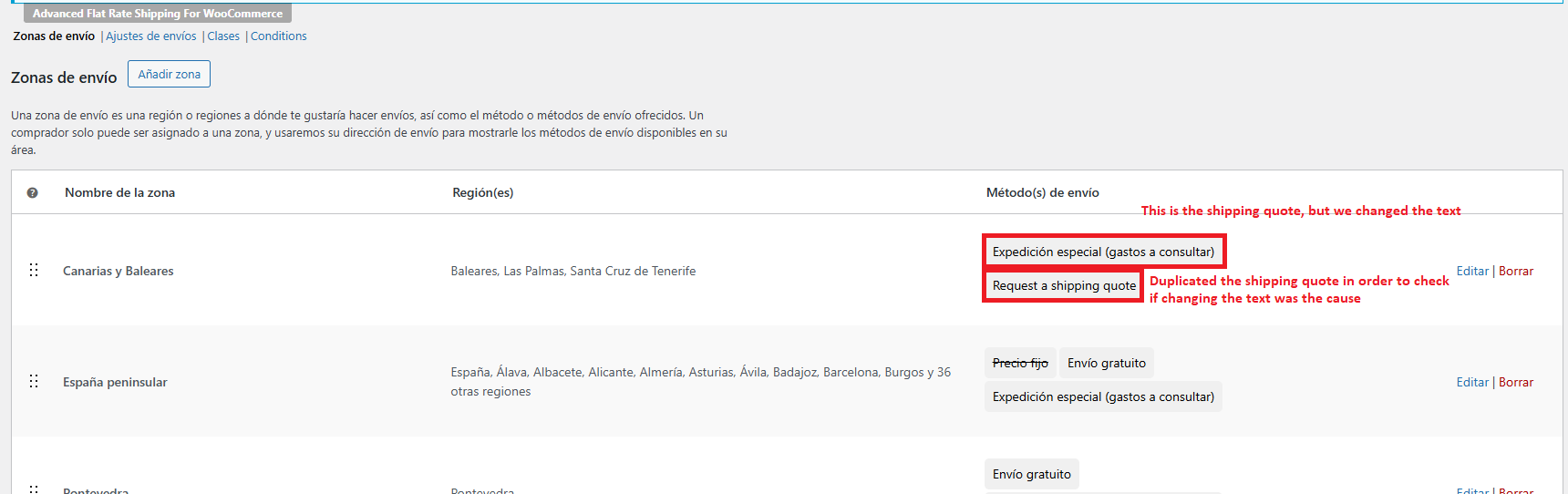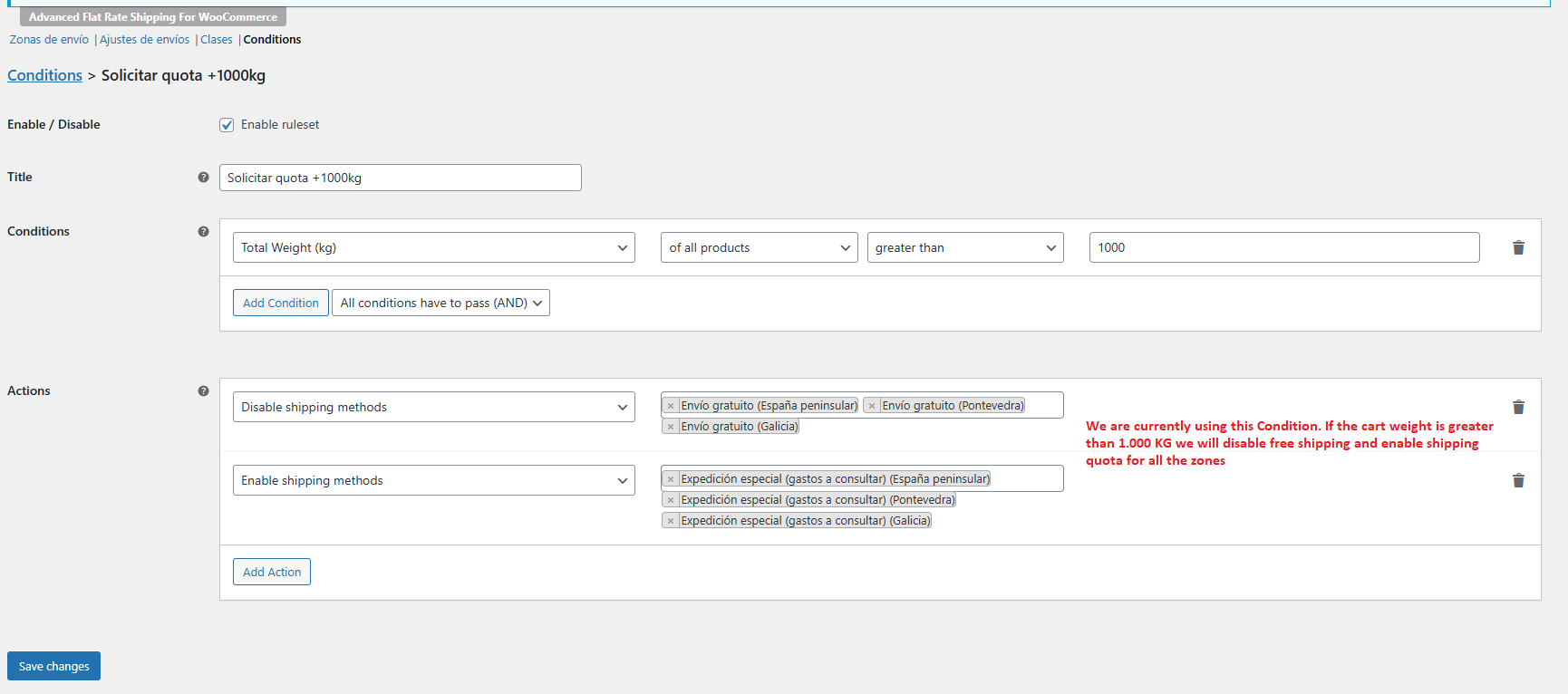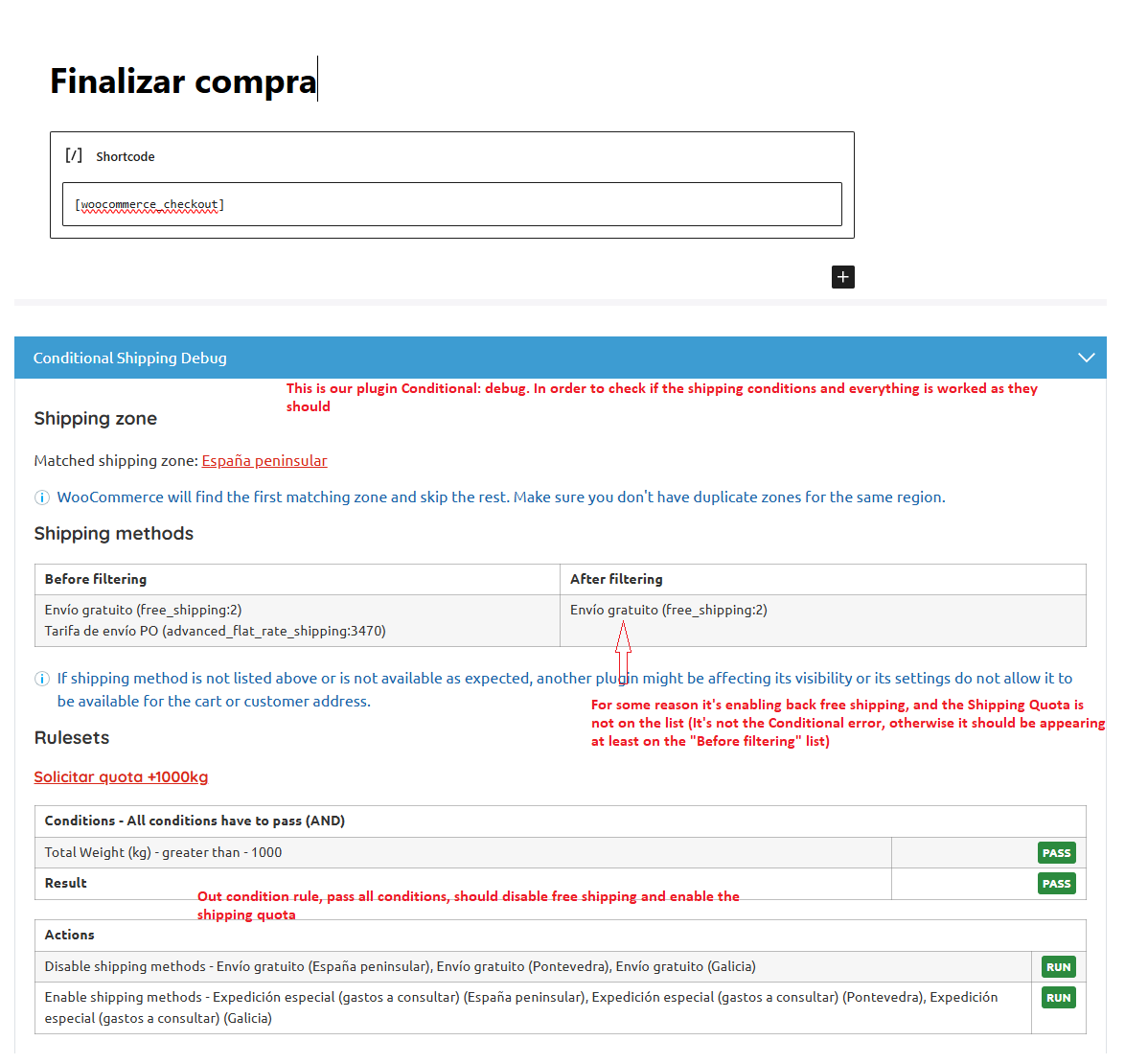Shipping Quote not appearing
-
First of all, amazing plugin, thank you so much!
We are currently working on different types of shipping, weight based and conditionals on our cart. It all worked perfectly, the conditions will show the weight based shipping cost or the shipping quota request.
We did checked the quota request worked perfectly fine.
Later, we bought the Conditionals PRO version in order to fix some problems we were facing, and we realised our shipping quota is not working. We tried to disable the Conditional plugin and yet, the Shipping Quota is not appearing, no shipping available.
We have an old copy from our website where we didn’t had the PRO version on the Conditional shipping (last time we checked it all worked), again, not showing.
We already updated all the plugins Woocommerce related, included the last version on the Shipping Quota. Nothing yet.
WordPress version: 6.5.3.
PHP version: 8.1Based on the compatibilities, it should work, it worked last month as we can recall. Is there any idea what could happend?
We checked out shop changes on this past month, we can’t recall any plugin update, added or anything, we just added more products on the shop.
Thank you
- You must be logged in to reply to this topic.