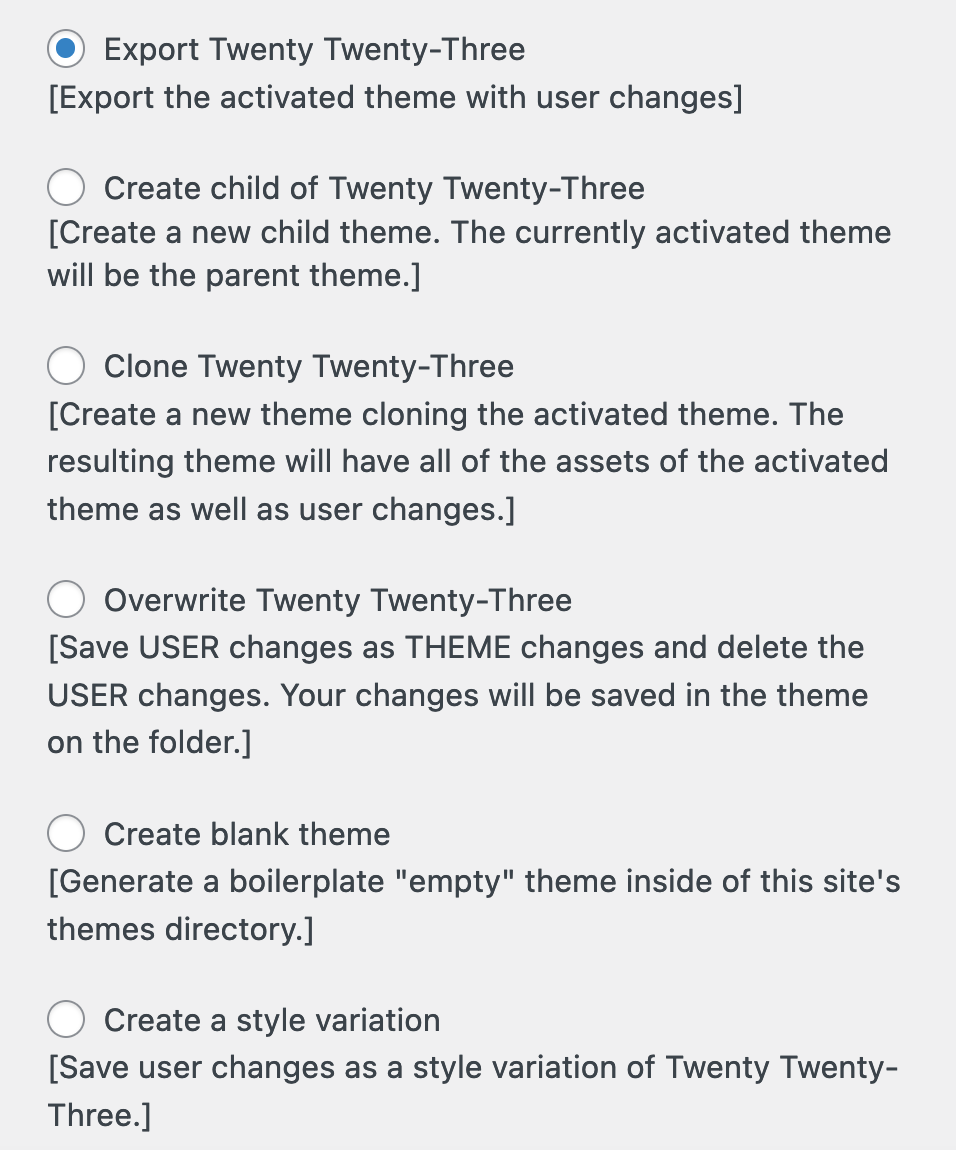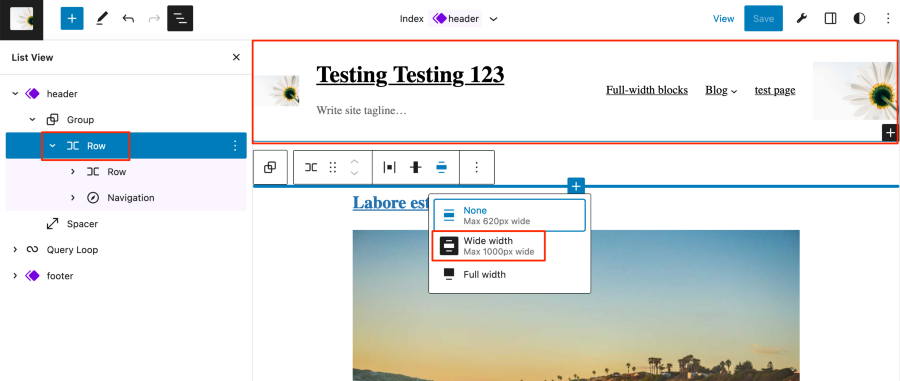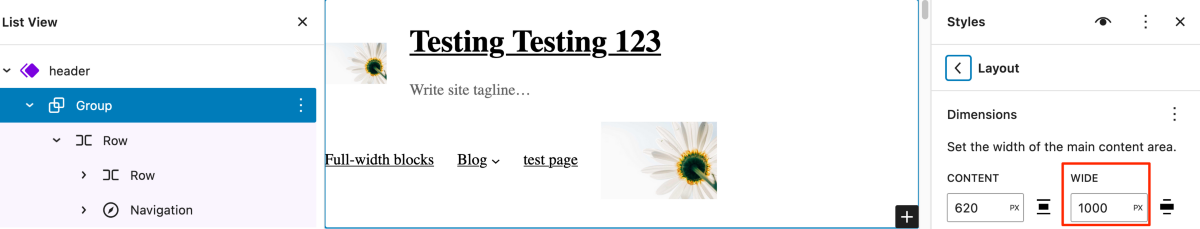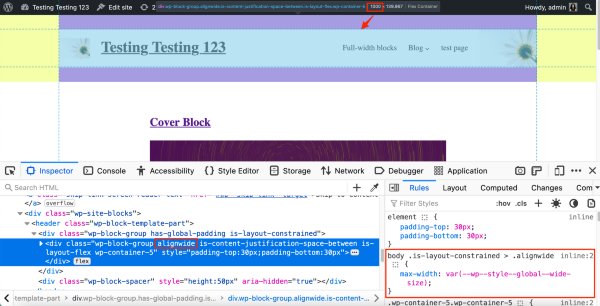Settings.Layout Not Working
-
I installed a fresh version of WordPress 6.2.2 using Local then installed this plugin and created a new theme.
I then opened the Editor > Template Parts > header and the layout settings are not being respected.
Viewing 5 replies - 1 through 5 (of 5 total)
Viewing 5 replies - 1 through 5 (of 5 total)
- The topic ‘Settings.Layout Not Working’ is closed to new replies.