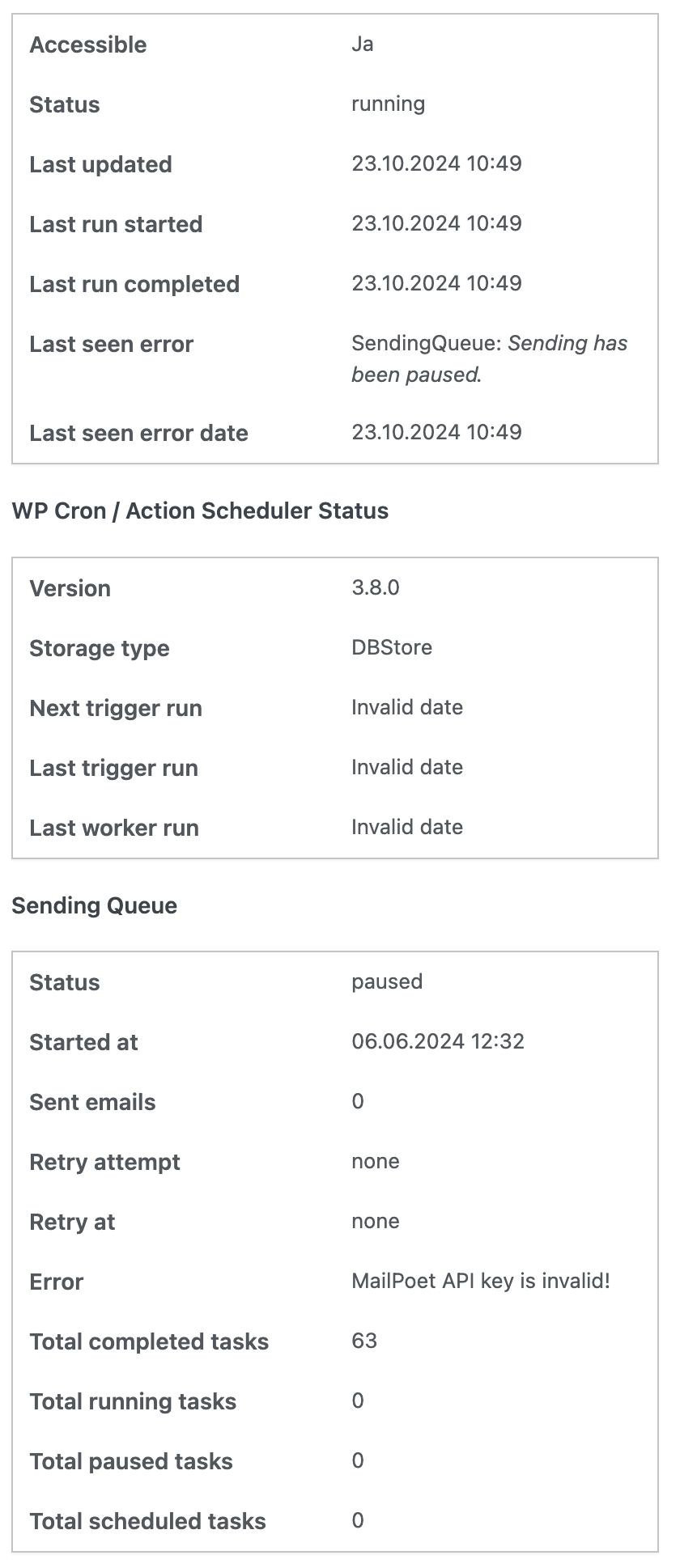Sending Confirmation Link does not work
-
A user wanted to subscribe to my newsletter and pointed out that it was not possible due to the following error message:
“There was an error when sending a confirmation email for your subscription. Please contact the website owner.”
I then tried to trigger it again manually by clicking on “resend confirmation email”. Unfortunately, I always get the error message “There was a problem with your sending method. Please check if your sending method is properly configured.”. When I check there, everything seems to be okay (whether I send with Mailpoet or via the web server).
What is particularly annoying is that this has apparently been going on unnoticed for months, because I see hundreds of people in the list who have not yet received a confirmation. Of course, it is a bit embarrassing to receive a confirmation request after months.
What is going wrong here?
Thanks and best regardsThe page I need help with: [log in to see the link]
- You must be logged in to reply to this topic.