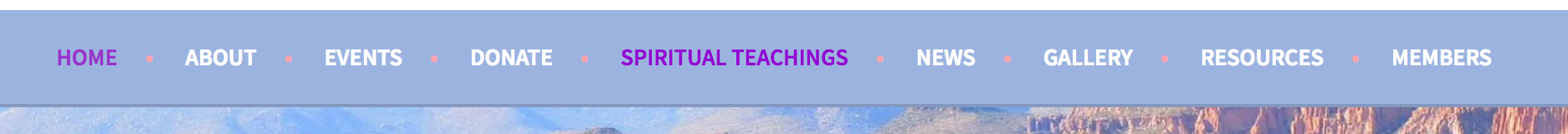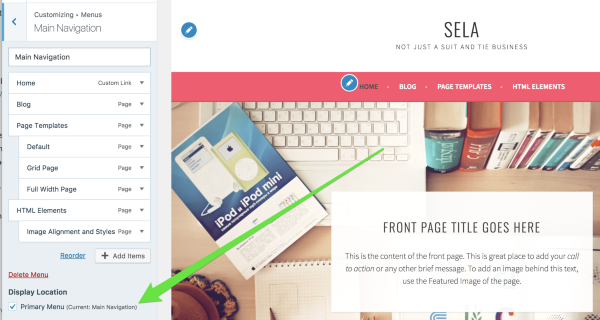Sela Theme – MENU BAR keeps Crashing
-
I thought I had this resolved this and closed a prior ticket, but the issue came back.
The menu bar keeps doing wonky things. The first time, all the page from the site appeared on it; and there were four rows on the menu bar.
I decided to create a new menu and it worked fine for a while. Then I updated a page and now the menu bar is doing wonky things again. It won’t line up properly. Short of creating a third menu bar, I don’t know what is wrong.
Can anyone help?
Viewing 2 replies - 1 through 2 (of 2 total)
Viewing 2 replies - 1 through 2 (of 2 total)
- The topic ‘Sela Theme – MENU BAR keeps Crashing’ is closed to new replies.