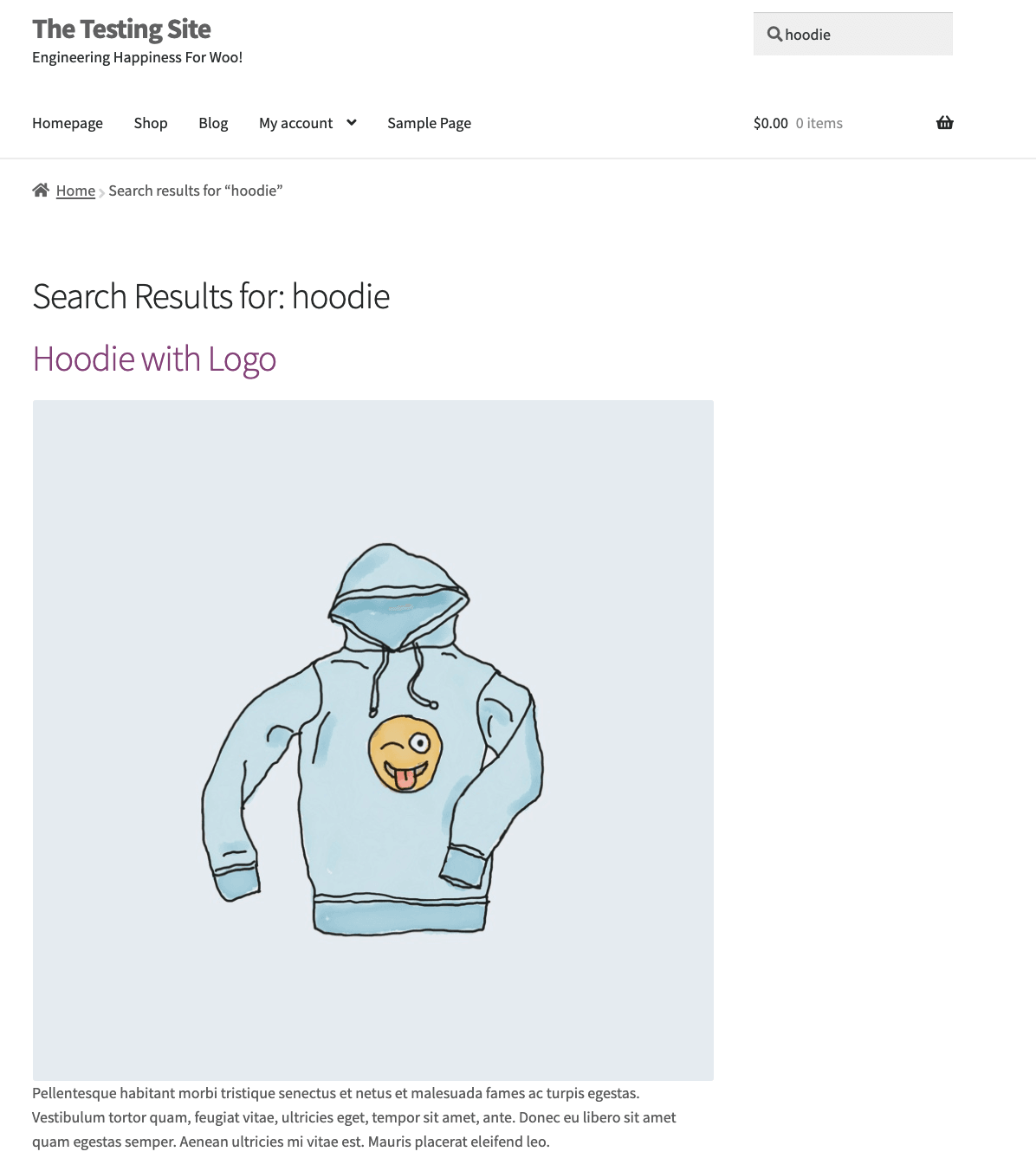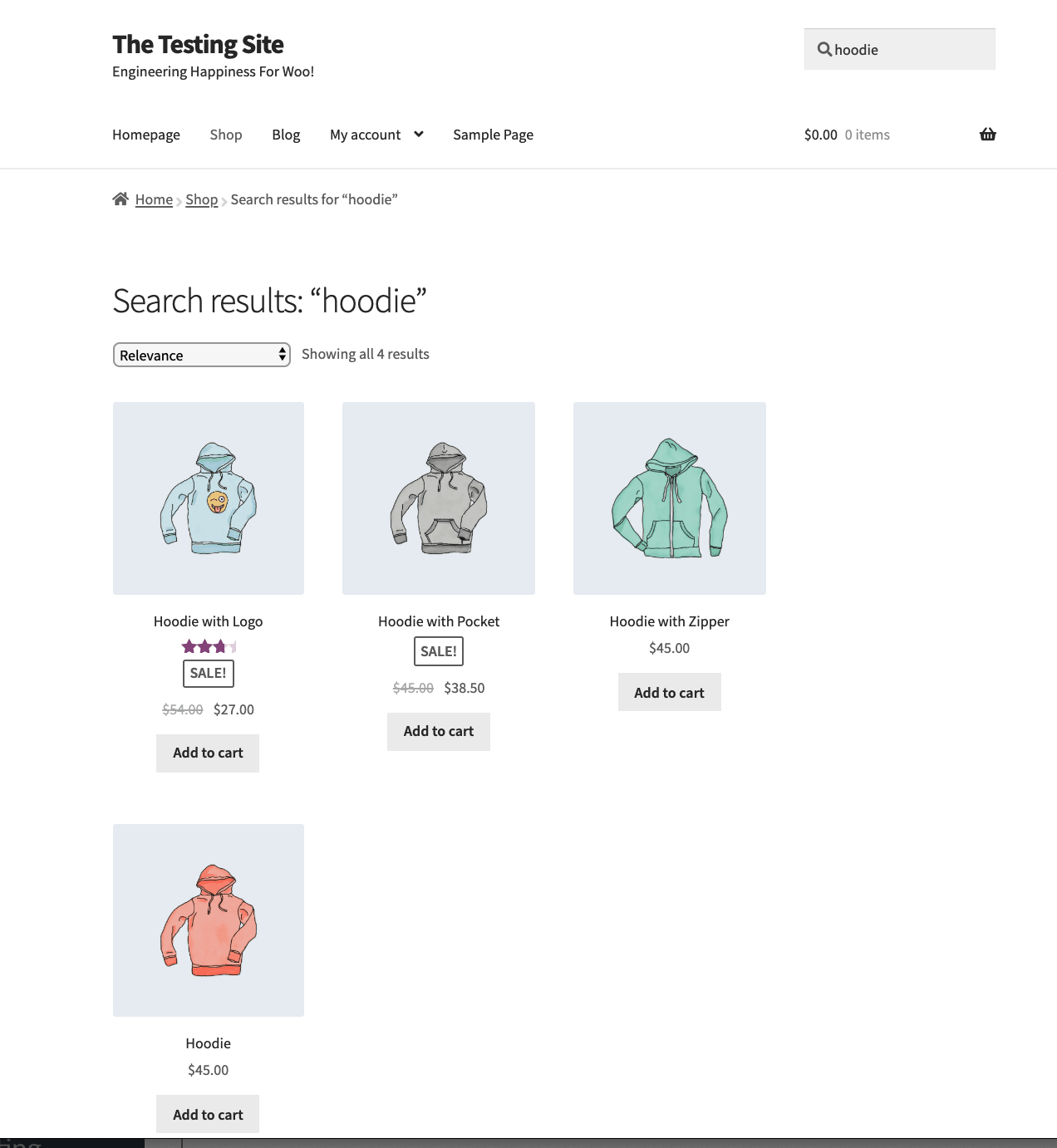Search result page isn’t dispaying properly
-
I’m using Storefront + Elementor.
The search results is being displayed with one column, oversized images, and I can’t find any way to change this.
I made a custom product archive page with elementor, and set it to display on search results. It still shows the same search results page.
I made a standard archive page, set it to display on search results, and this does change the search results page, but the results show as if they were blog posts, not products.
Even without elementor, the search result page doesn’t seem to fit the theme and isn’t functional, so I need to figure out a way to edit it.
The page I need help with: [log in to see the link]
Viewing 1 replies (of 1 total)
Viewing 1 replies (of 1 total)
- The topic ‘Search result page isn’t dispaying properly’ is closed to new replies.