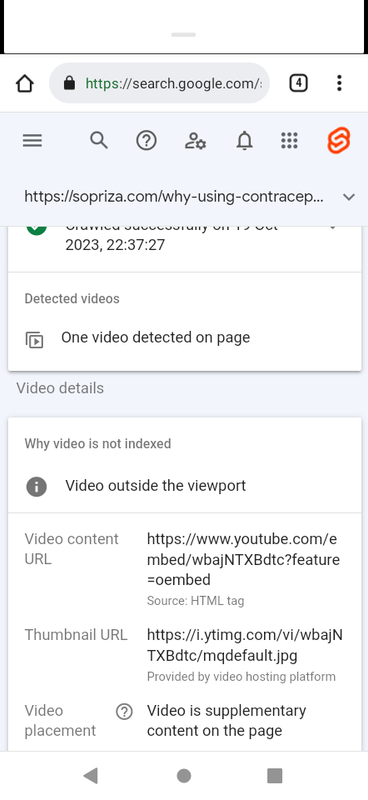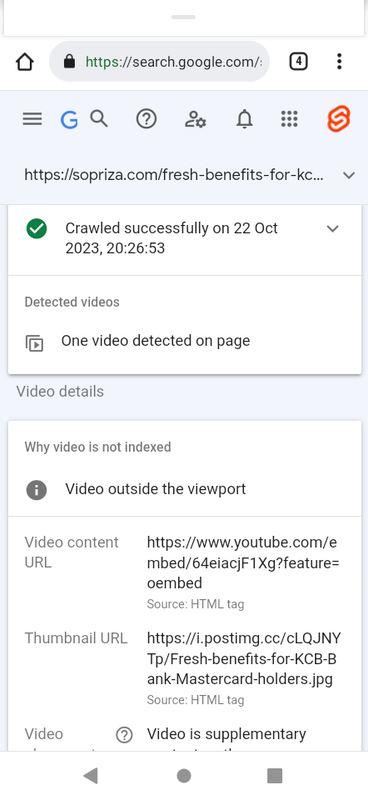Resizing inner div
-
Hi, i am attempting to resize a this image but it’s not working. I later learned the sizes of width and height comes from the video image.
I would wish to have css where i can reduce the size of this image. I have attempted the below css with no success:
.perfmatters-lazy-youtube img{height:315px!important}
The page I need help with: [log in to see the link]
Viewing 7 replies - 1 through 7 (of 7 total)
Viewing 7 replies - 1 through 7 (of 7 total)
- The topic ‘Resizing inner div’ is closed to new replies.