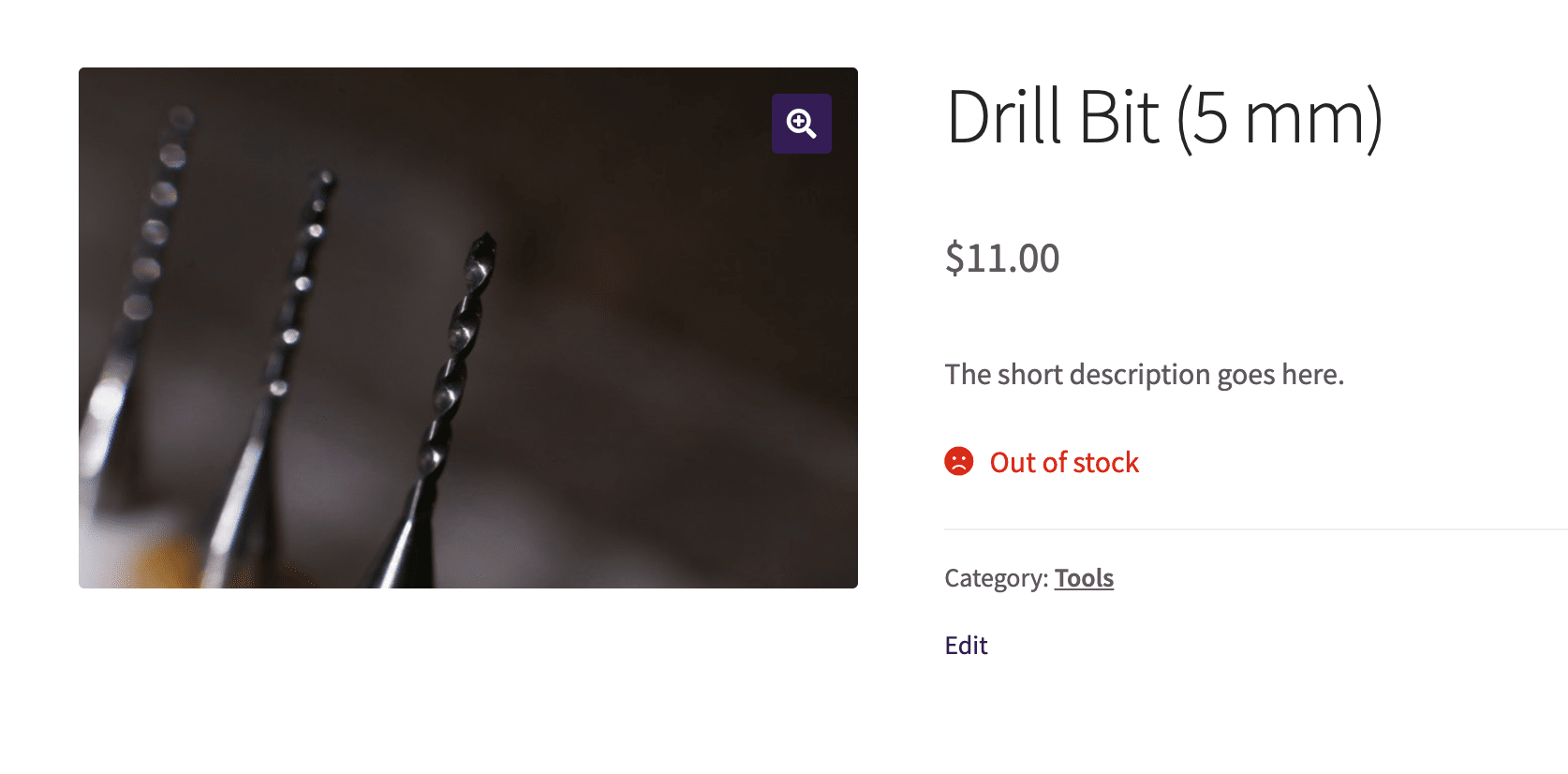replacing add to cart with out of stock button on single product page
-
Hello,
I want to replace ‘ add to cart ‘ button with an ‘ out of stock ‘ button on single product page for out of stock items. Enabling stock management on product level adds the out of stock badge but does not remove the ‘ add to cart ‘ button. I have tried different codes but nothing seems to work. Please help
The page I need help with: [log in to see the link]
Viewing 2 replies - 1 through 2 (of 2 total)
Viewing 2 replies - 1 through 2 (of 2 total)
- The topic ‘replacing add to cart with out of stock button on single product page’ is closed to new replies.