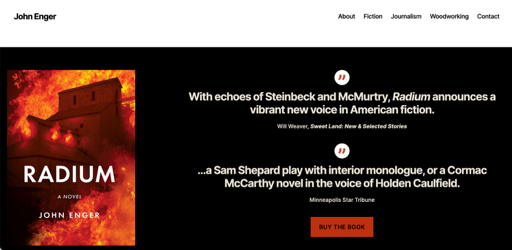Remove top padding. Make first block on homepage flush against the header menu
-
Hi.
How do I make the top block (black box with photo of book in it) appear directly below the white menu header? In other words: I want to remove the tan section above the black block (but still keep the padding below the block.) I also only want this to affect the homepage and not the spacing of every page.
update: actually, I WOULD like the padding change to apply to all pages, not just the home page. Thank you!
The site I need help with is: johnenger.info
Thank you!
The page I need help with: [log in to see the link]
Viewing 3 replies - 1 through 3 (of 3 total)
Viewing 3 replies - 1 through 3 (of 3 total)
- The topic ‘Remove top padding. Make first block on homepage flush against the header menu’ is closed to new replies.