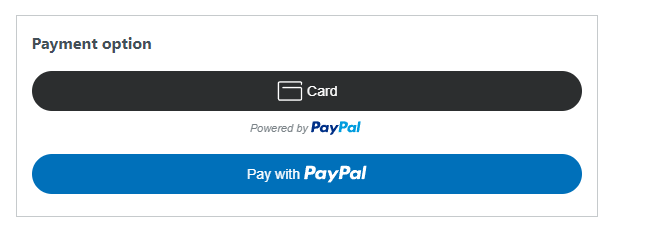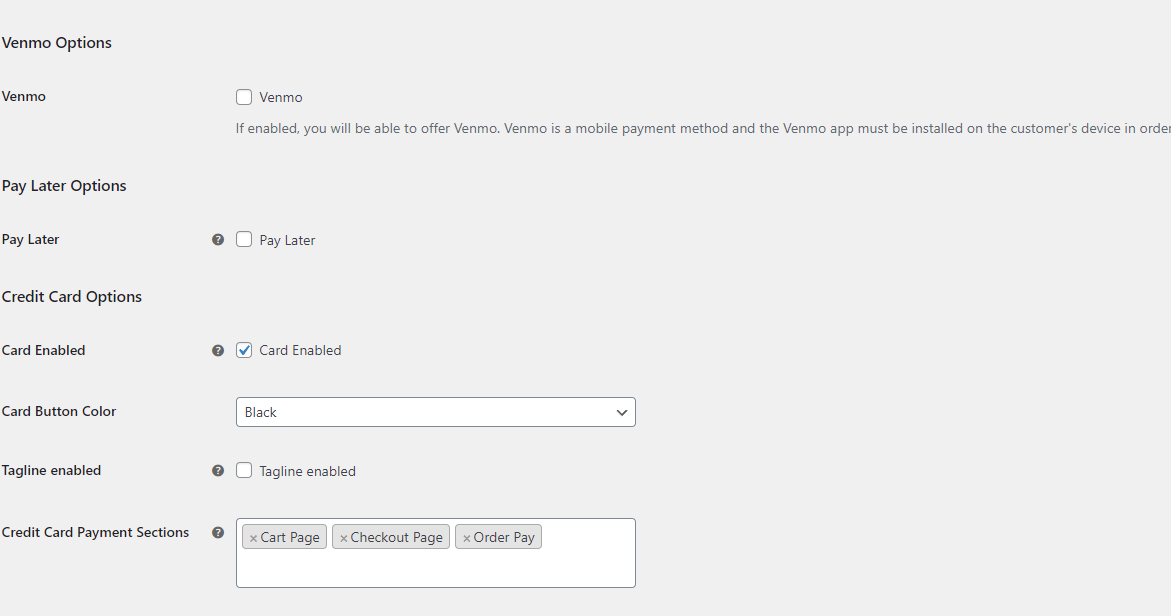What a great plugin! Well thought out and love the ability to reorder the payments. I always wanted the customer to see credit card/debit card first. The feature to hide the “powered by PayPal” works. So I went live and had to go back to the other PayPal plugin. Main reason is that when you click on credit card /debit card, you get a popup that shows you’re paying as a PayPal guest. It’s not seamless like the other PayPal plugin where you stay on the page and it looks like your not using PayPal. Believe it or not, the guest PayPal popup will kill conversions. Would love to use your plugin, so please let me know if you can integrate this like the other main PayPal plugin. You will surpass them with your features and your obvious attempt to have excellent customer support.