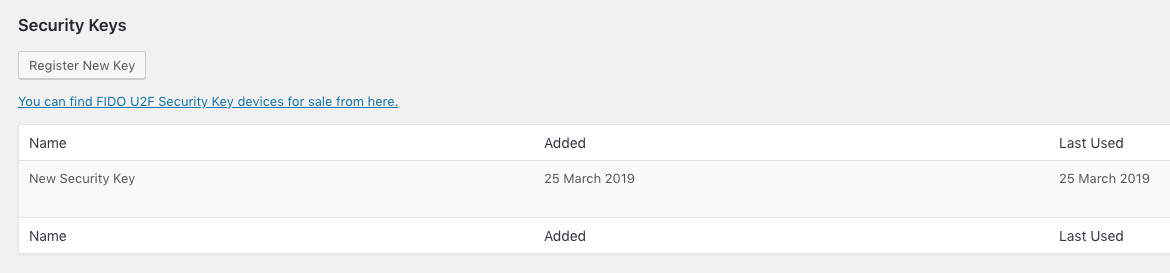Register New Key -> loads forever
-
Hi,
Great and easy plugin!
When I try to register a new key with “Register New Key“, it loads forever and does not do anything. I am on version 0.4.0. Like this:
Looking forward to your reply. Thanks!
Kind regards
Erik
Viewing 13 replies - 1 through 13 (of 13 total)
Viewing 13 replies - 1 through 13 (of 13 total)
- The topic ‘Register New Key -> loads forever’ is closed to new replies.