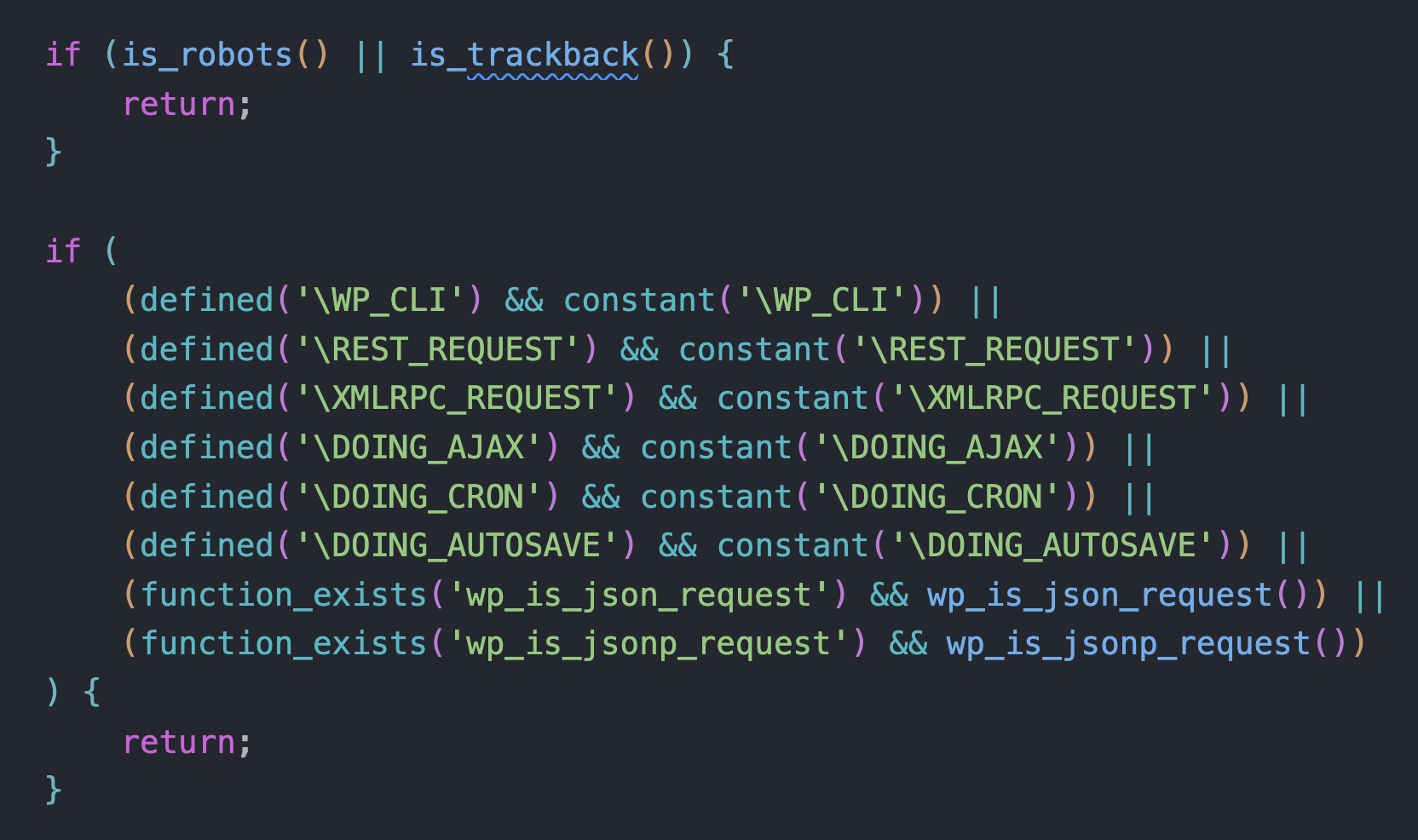Redis Cache Pro causing conflicts with AMP sitescan
-
For anyone interested, the plugin Object Cache Pro is causing conflicts with AMP and as a result the sitescan fails to complete with an error message.
The solution is to remove the analytics footnotes in WP_REDIS_CONFIG.
Something like this:
define('WP_REDIS_CONFIG', [ .... 'analytics' => [ 'footnote' => false ], ]);May be also AMP plugin developers could take this into account and discard any additional characters received after the closing bracket in JSON response, because it’s not the first simmilar conflict with this caracteristics (it happened also in the past with litespeed comments being added to responses)
regards,
Viewing 13 replies - 1 through 13 (of 13 total)
Viewing 13 replies - 1 through 13 (of 13 total)
- The topic ‘Redis Cache Pro causing conflicts with AMP sitescan’ is closed to new replies.