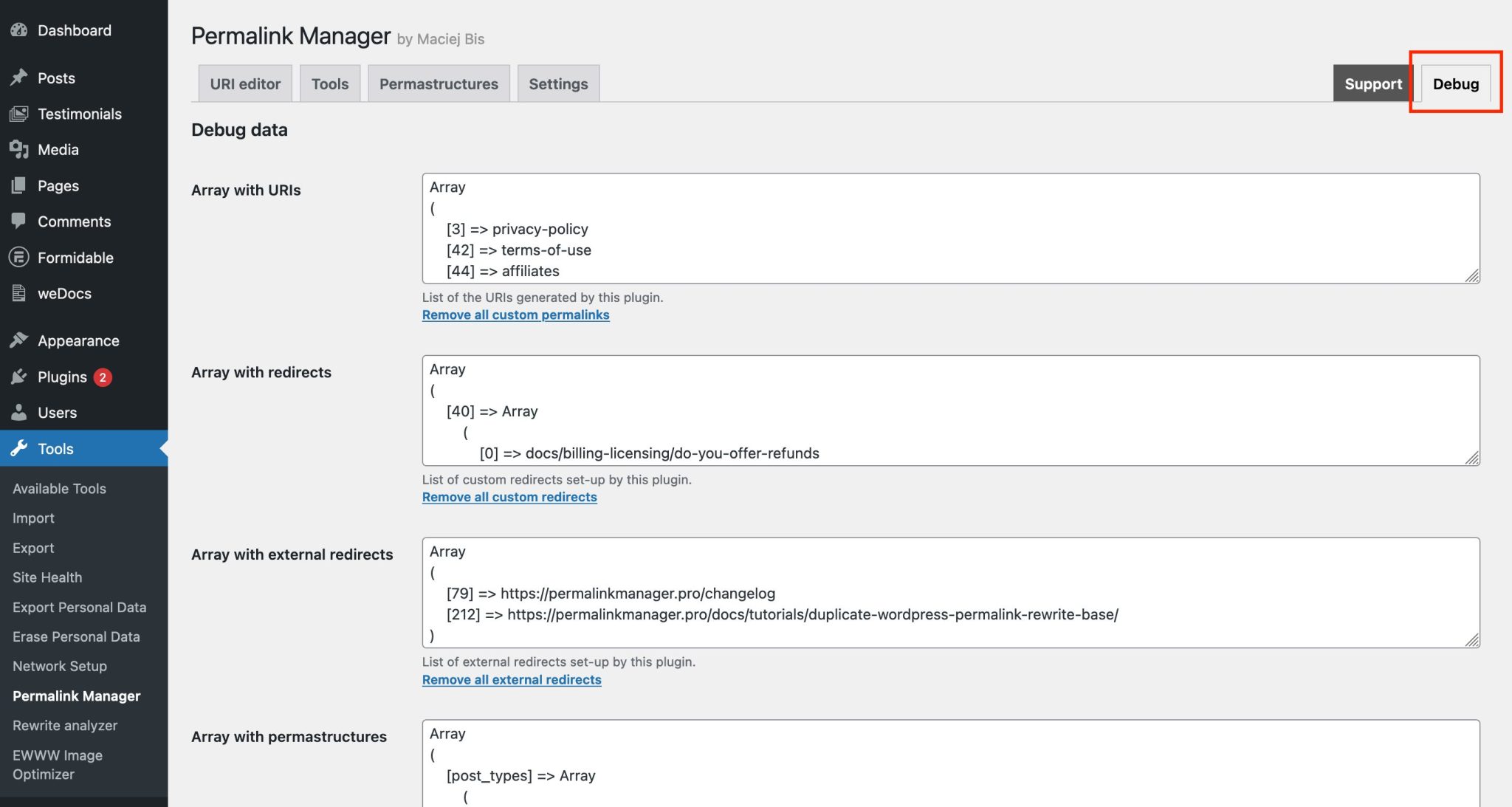Redirect loop with Yoast wpseo_locations CPT
-
My permalink structure is /blog/%postname%/
The CPT full path is domain/blog/locations/%postname%/
When I use Permalink Manager to remove /blog/ from the URL the page goes into a redirect loop from the original URL to the Permalink Manager URL. Redirect header shows Permalink Manager.
When I go to the Regenerate/Reset tool is shows the old and new URI’s as opposite what they should be.
Here is the debug data https://imgur.com/a/9AhdTWs
Thanks in advance for your assistance!
Viewing 11 replies - 1 through 11 (of 11 total)
Viewing 11 replies - 1 through 11 (of 11 total)
- The topic ‘Redirect loop with Yoast wpseo_locations CPT’ is closed to new replies.